Elsewhere in this blog (see posts here, here, here, and here) I presented a general overview of smart lighting systems. I also touched upon their usefulness and effectiveness when considering automations.
In this post I list the steps that one must follow for smartening his/her home lights.
Smart home enthusiasts are generally challenged by mixing and testing different devices and platforms as well as by solving incompatibilities. This, however, requires both time and money.
My approach here is addressed to those preferring a set-and-forget context, which ensures peace-of-mind, rather than the smart home enthusiasts.
Steps for smartening home lights
- Make a list of all the bulbs of the house.
- Decide which bulbs will be colored.
- For the home cinema room use only colored bulbs and led strips. Use one led strip behind the TV and one under the cabinet. Led strips, when dimmed, add to the immersive experience. One Nanoleaf panel on the wall might also be a good option here.

- List all light fixtures using bulbs that cannot be replaced by smart ones (e.g., Tizio and Tolomeo, by Artemide, Ara table lamp by Philippe Starck for Flos). You can ‘smarten’ those using smart plugs.

The famous Tizio desk lamp, created by Richard Sapper for Artemide in 1972. It can be controlled with a smart plug.
- You need at least one remote switch for each room, and two for the home cinema room. You also need motion sensors, but these can be obtained at a later stage.
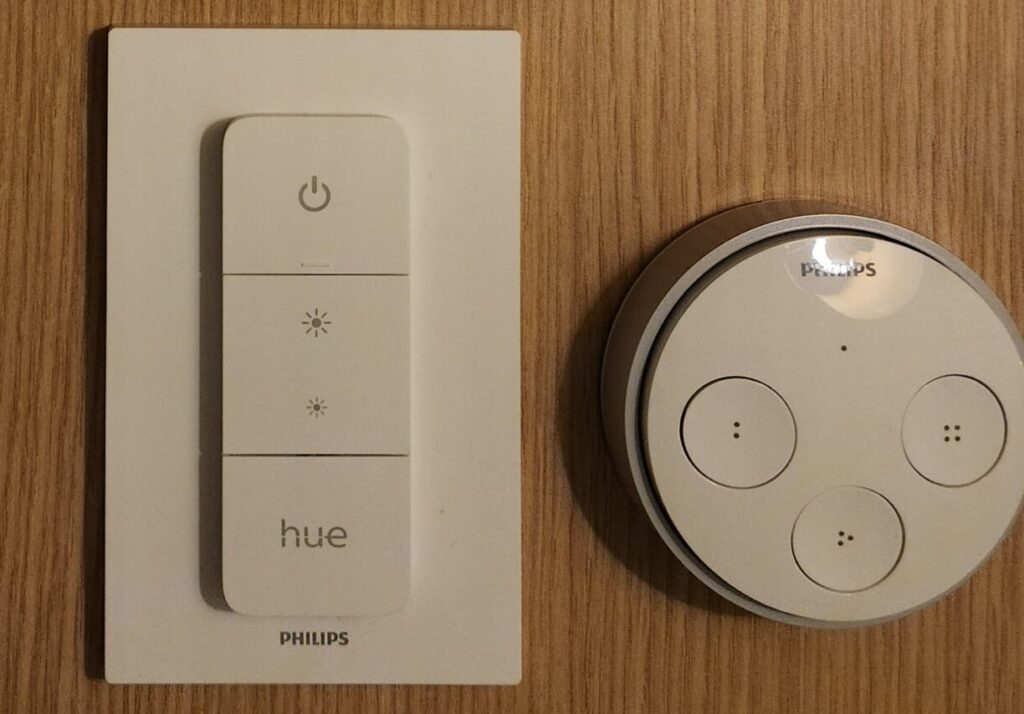
Hue remote and tap.
- Carefully plan how many rooms you will create. Name rooms wisely. Rooms do not necessarily correspond to the actual rooms of the house. For instance, a big living room which accommodates 10 white and 10 color bulbs can be split into two rooms: ‘Living room white’ and ‘Living room color’.
- Carefully name all the lights in the house. They must have a unique name. If you want to control lights with your voice (i.e., using Alexa, Google Assistant, Bixby or Siri) then light names must also make sense and be easy to remember.
- Decide the smart protocol (i.e., ZigBee, Z-wave, Wi-Fi) you will use.
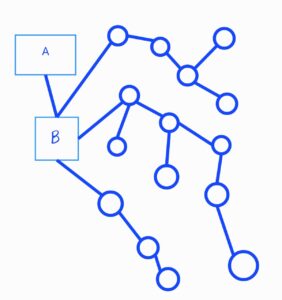
ZigBee devices connect to the ZigBee bridge (B) which connects to the router (A). Zigbee devices make a strong mesh around the house and thus signals reach to the last corner of our house irrespective of its size and shape.
- Decide which smart light brand fits your needs.
- Do not mix devices from different brands unless they are fully compatible. Mixing lights and devices from different vendors, controlled by different apps and following different protocols, can result in serious operational issues. Smart home enthusiasts always solve such issues. Yet, for the average set-and-forget user operational issues can be a nightmare.
- I strongly suggest the ZigBee protocol.
- I suggest a combination of Hue, Innr, Eria and Ikea bulbs.
- I suggest a combination of Hue, Sylvania and Innr smart plugs.
- Examples of Amazon offers on Hue and Innr smart bulbs and plugs.
- Use only Hue remote switches, buttons, tap and tap dial switch. Their batteries last very long.

Amazon offer of Hue tap dial switch.
- Alternatively, you can use brands such as Wiz, Lifx, etc. You can also use devices produced by different brands, which, however, are controlled by the Tuya app or the EwELink app. The golden rule: stick with the vendor covering the full array of the products you need.
- Regularly do market research and take full advantage of online offers.
- If money is an issue, start with one room at a time, notably the home cinema room. It might take some time to smarten all your lights, but eventually you will be rewarded.
- For the Hue system, please note that the Hue bridge accommodates around 50 to 55 bulbs and 15 accessories. If you have more bulbs and accessories, then you need a second bridge. In this case divide the house into two parts, each controlled by its own Hue bridge.

The Hue bridge accommodates around 50 to 55 bulbs and 15 accessories. If you have more bulbs and accessories, then you need a second bridge.
- For help on deciding on smart light brands, installation of devices, and any other emerging issues please search YouTube. There is a plethora of videos on almost any aspect related to smart lights. And don’t hesitate to ask me for help.
- Examples of YouTube videos on various aspects of smart lights..
When all the lights of one or more rooms are smart then you can experiment with simple automation. For instance, automate the closet or bathroom lights to turn on (and off) at different dimmed levels, depending on the time of day. Or when you press a button the led strips of the home cinema room are set to purple at 20% brightness level. These issues will be discussed in future posts.
Smart light score card
Piece-of-mind 5
Immersive experience 5
Installation 5
Cost 4.6
Average 4.9
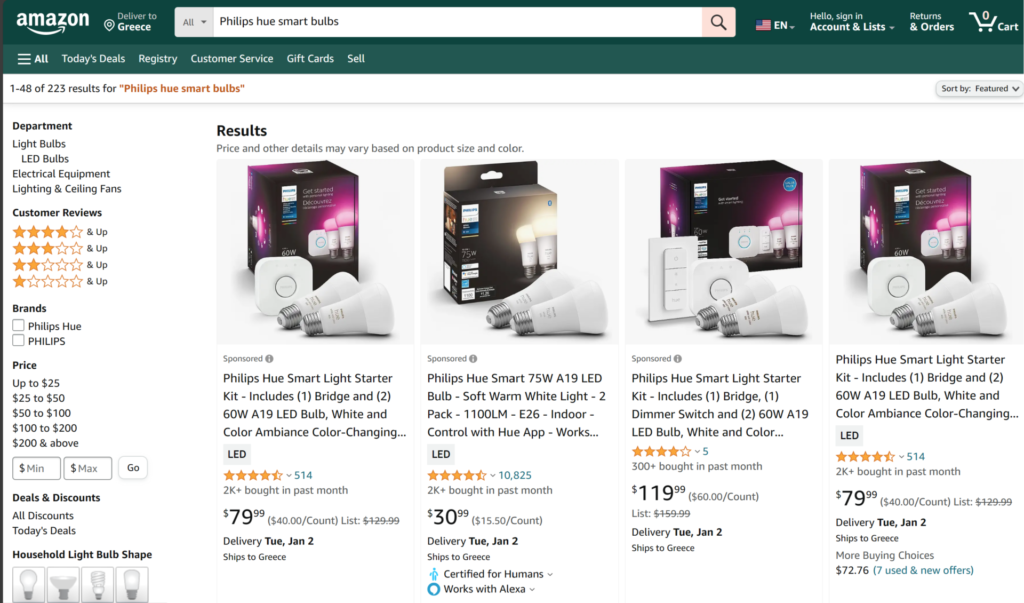
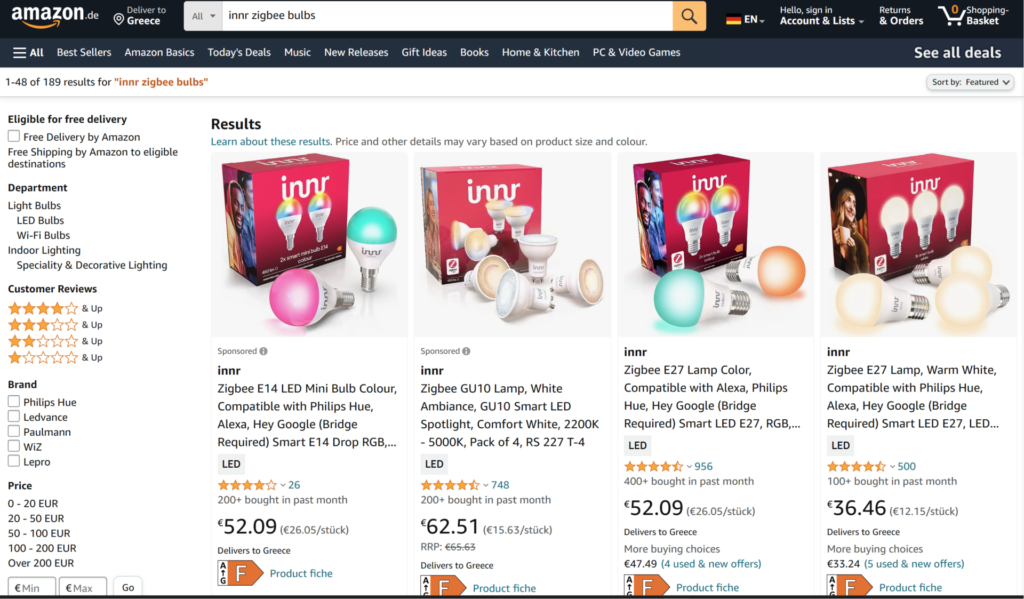

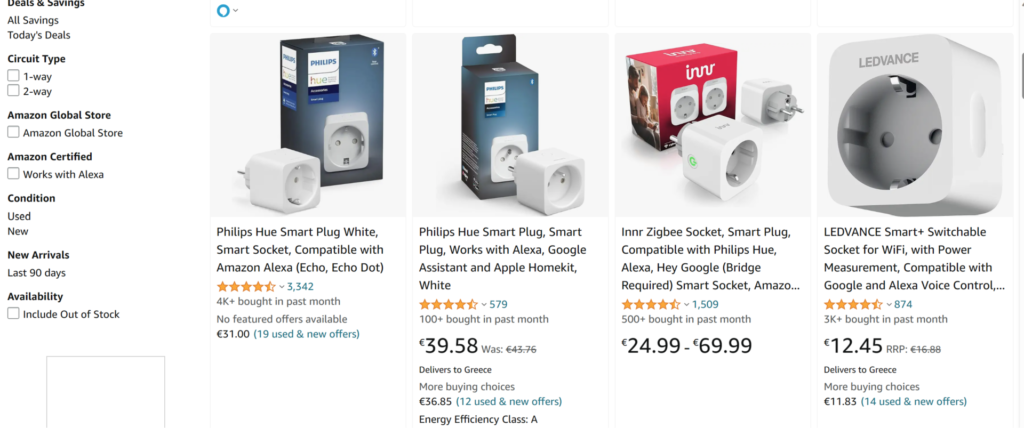
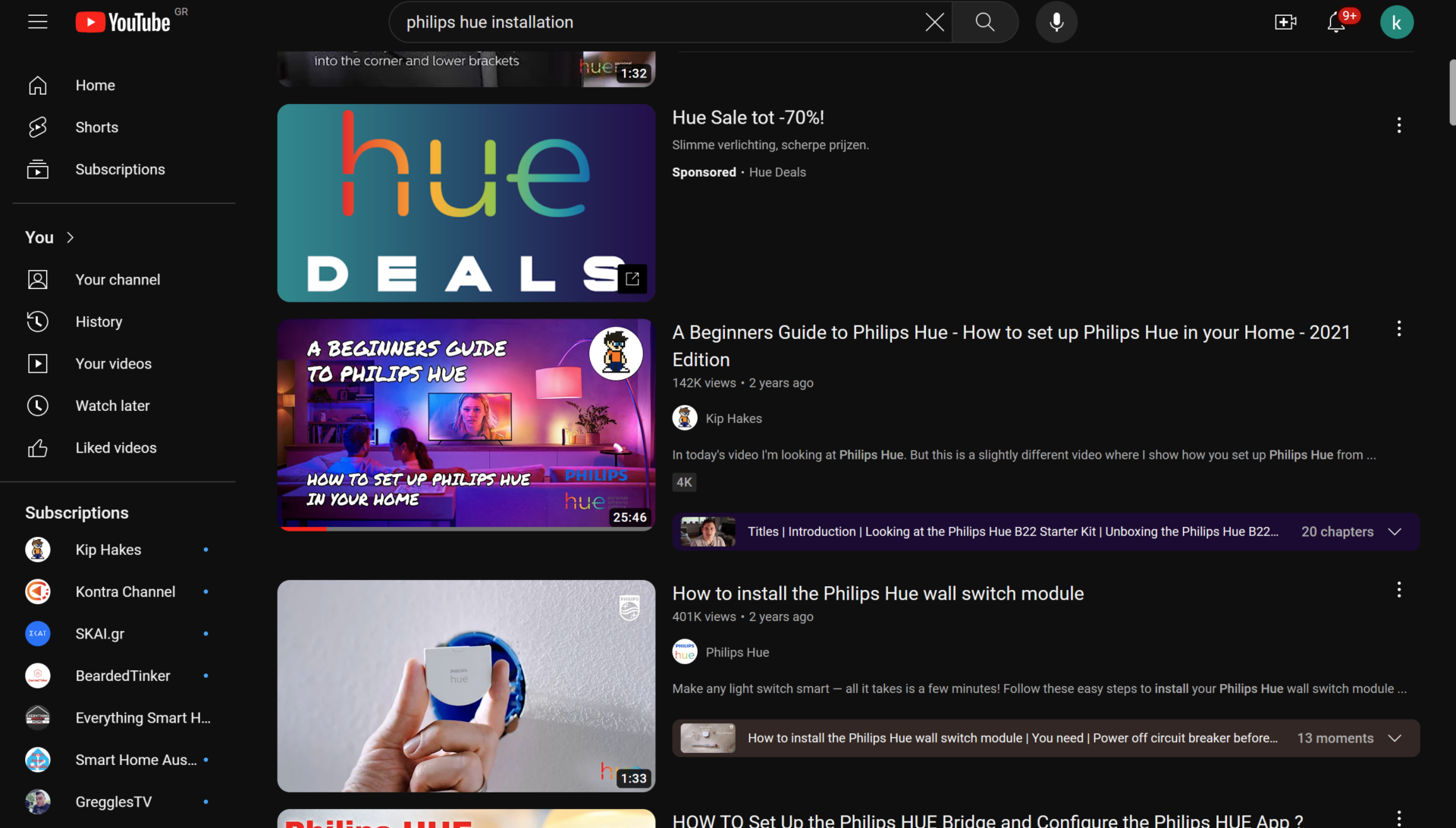
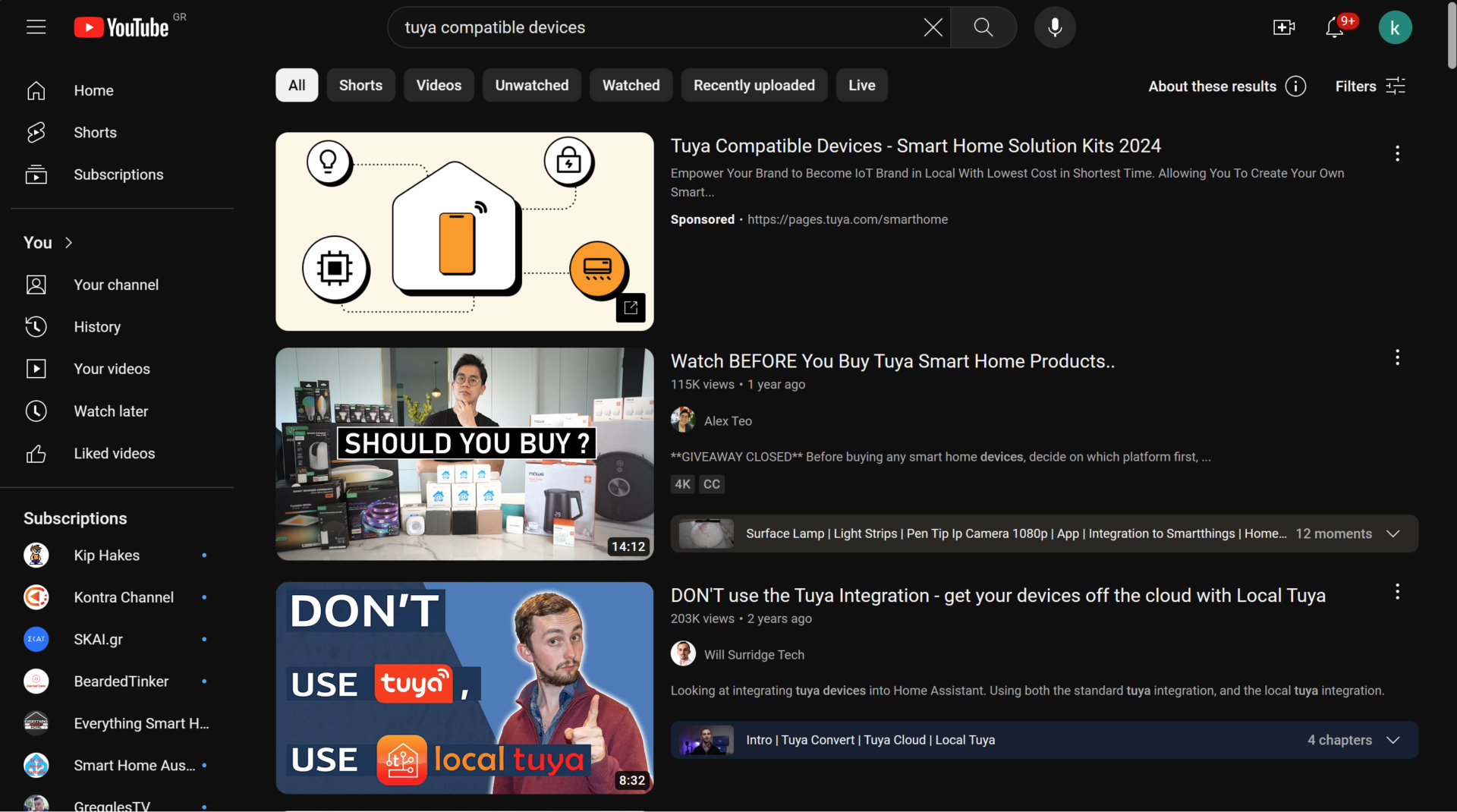
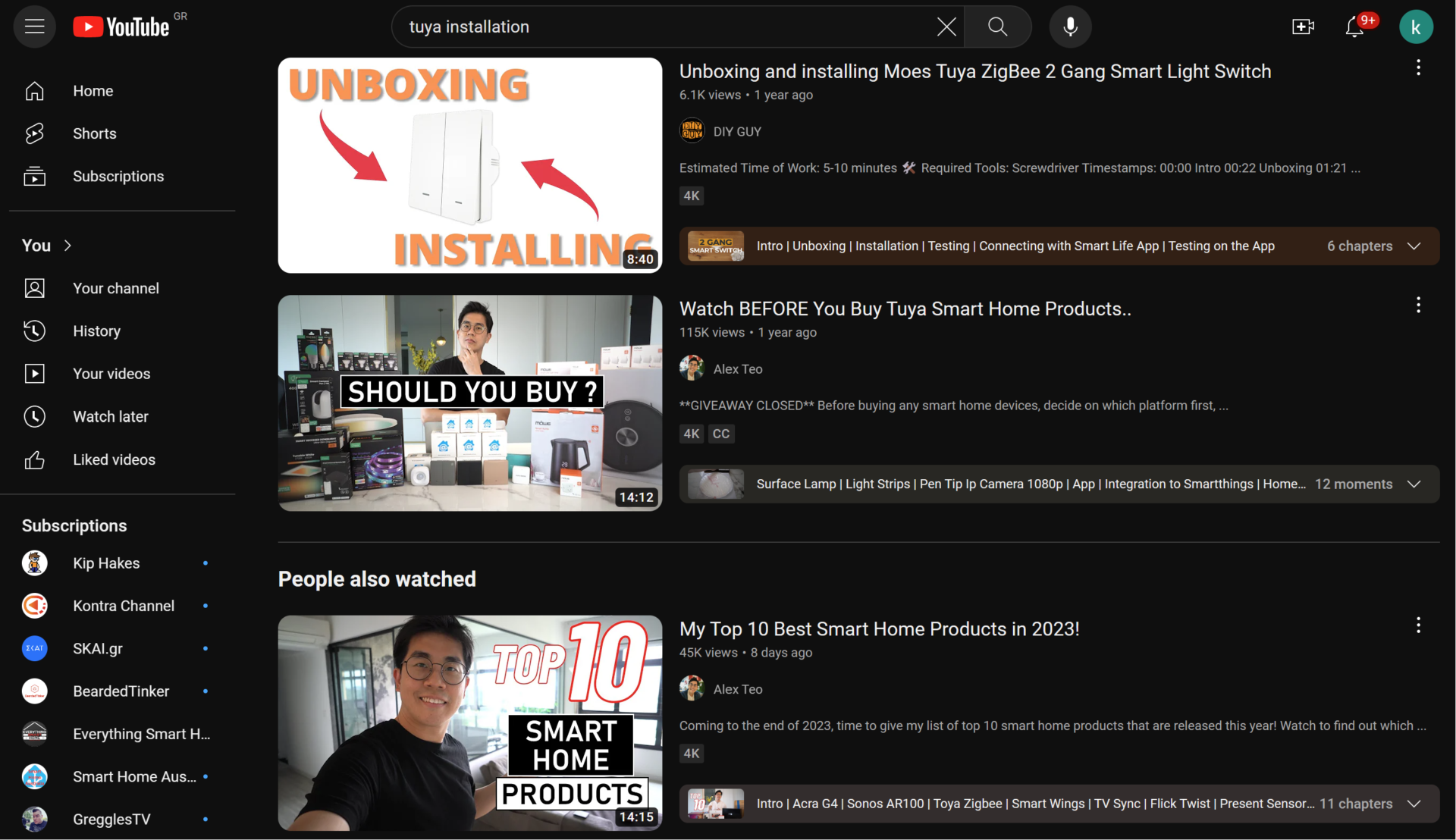
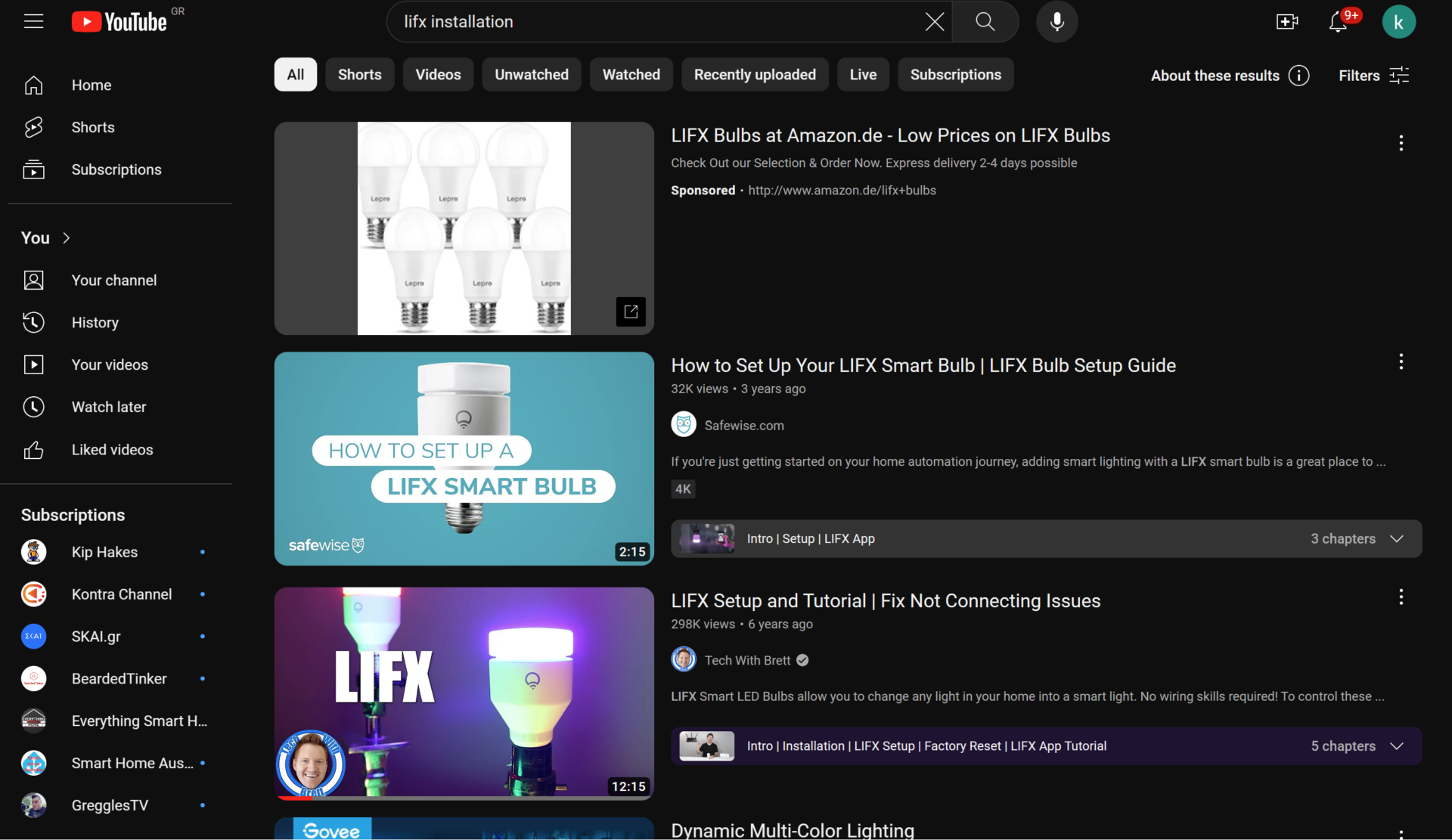
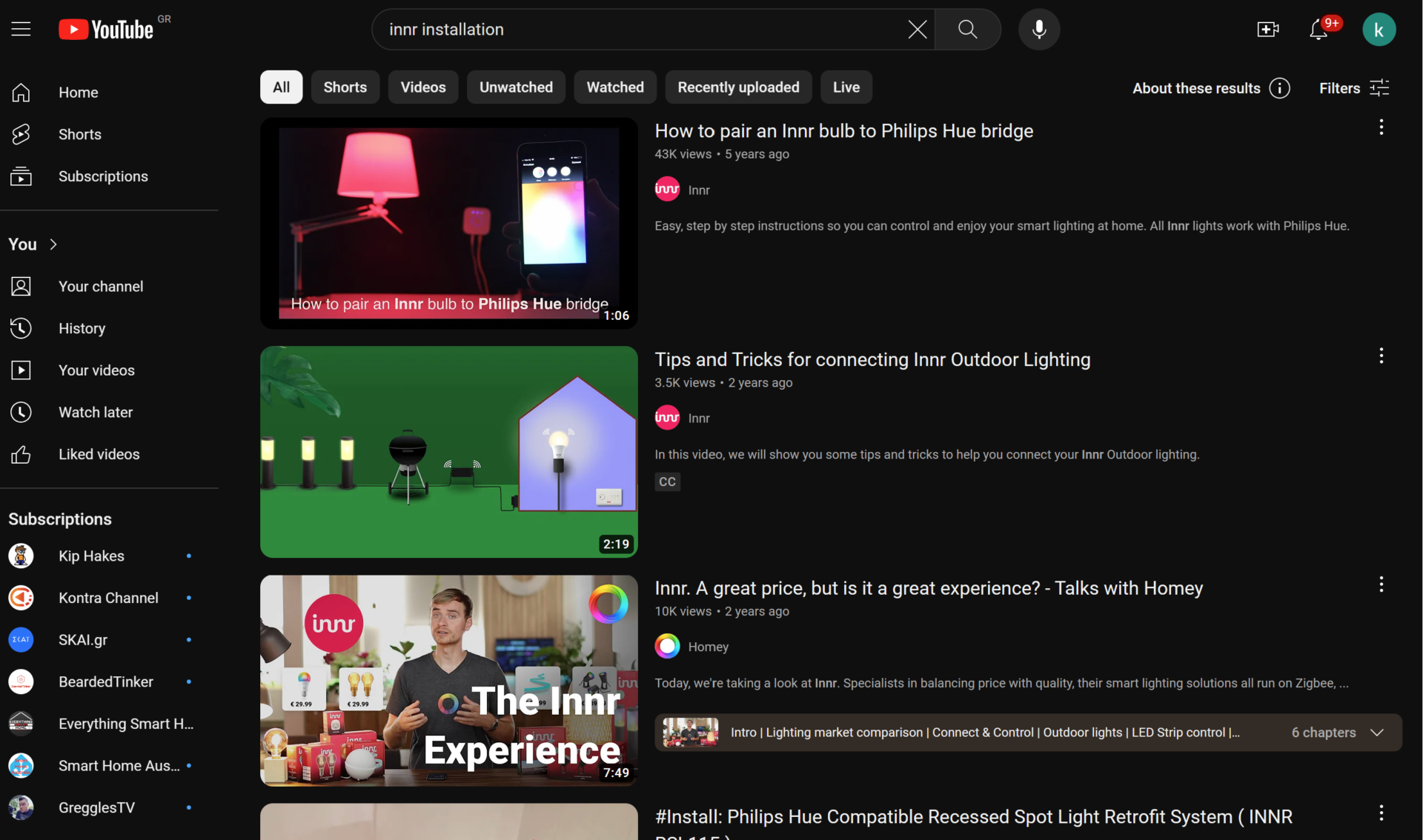
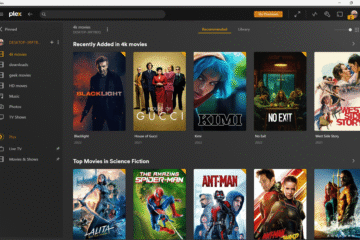
1 Comment
Philips Hue spring sale - Smart(er) Home Cinema (SHC) · March 6, 2024 at 4:25 pm
[…] those wishing to have their smart home based on Philips Hue this is a good […]