Continued from post here
For all brands, the installation of smart bulbs, strips, plugs, switches, and sensors is done through the brand’s app. Albeit not perfect, all apps are constantly improved and make the process simple. In addition, there are numerous YouTube videos on the installation of almost any device.
For instance, the installation of Hue devices is a breeze. For lights, the user clicks the ‘three dots’ in the upper right corner of the app and selects ‘add lights’. At this point there are two options: search for the light or add it through its serial number, which is marked on the bulb itself.
- Adding lights in Hue
- Adding lights in Hue
- Adding lights in Hue
- Adding lights in Hue
- Edit light name in Hue
- Adding rooms in Hue
Then the app searches and finds the bulb and the user names the light. The user has access to various light info and can always edit light name.
Rooms and zones (i.e., areas larger than rooms) are created by selecting the same three dots.
For accessories, the user clicks ‘Settings’ from the lower right corner of the app and then the ‘+’ sign from the upper right corner. This brings the list of all accessories that can be added. The user selects the specific accessory and follows the instructions for activating the accessory. Lights and accessories are then assigned to rooms. The user has access to various accessory options and can always edit its name.
- Adding accessories in Hue
- Adding accessories in Hue
- Edit accessory name in Hue
The installation of lights and other devices is generally similar for other brands too.
- TP-LINK Kasa
- VeSync
- Wiz
Naming
Irrespective of brand, naming of bulbs, plugs, and accessories is decisive, especially if their number is high. Room names usually correspond to the actual rooms of the house.
Each light (and accessory) must have a unique name. This is very important for voice control through Alexa, Google Home and Siri. Light names must be short, informative, and easy to remember when asking voice assistants to turn them on or off, etc.
Smart lights and other devices are added to smart home platforms (i.e., Alexa, Google Home, HomeKit, Smartthings, Hubitat, Home Assistant) as entities retaining the names defined in the corresponding apps.
Although the user has the option of changing the entity name on all smart home platforms it is always better if they have the same names in all platforms used by the user.
Let’s see an example. We create a room named ‘Bathroom’. We assign five lights to it: three ceiling lights, a led strip, and a wall lamp to this room. Potential names of the lights can be: ‘bathroom ceiling 1’, ‘bathroom ceiling 2’, ‘bathroom ceiling 3’, ‘bathroom strip’, ‘bathroom wall’.
The use of the room name in light names is required in case that there are more ceiling lights in other rooms (e.g., to distinguish ‘ceiling 1’ in bathroom from ‘ceiling 1’ in bedroom).
Continued to post
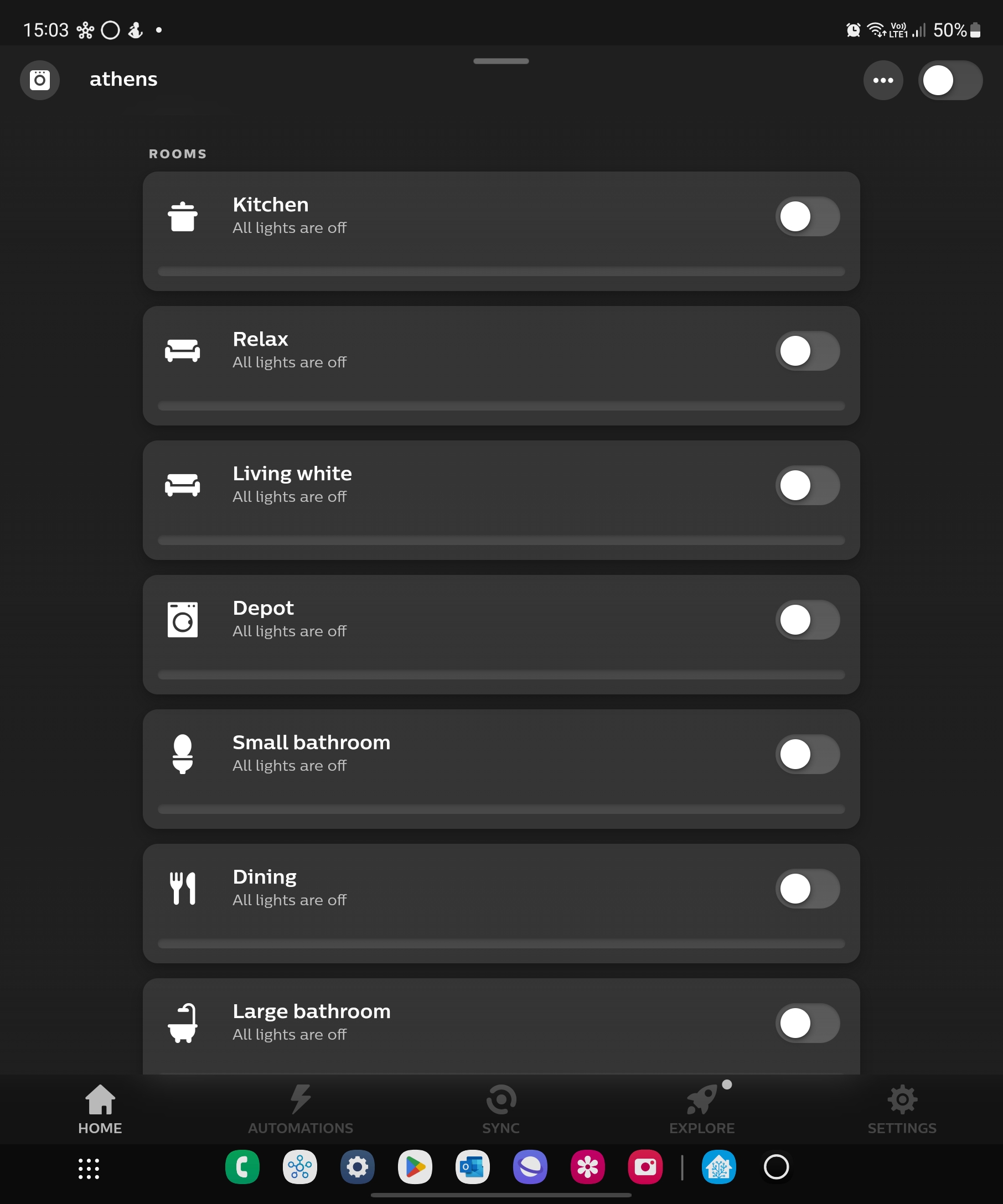
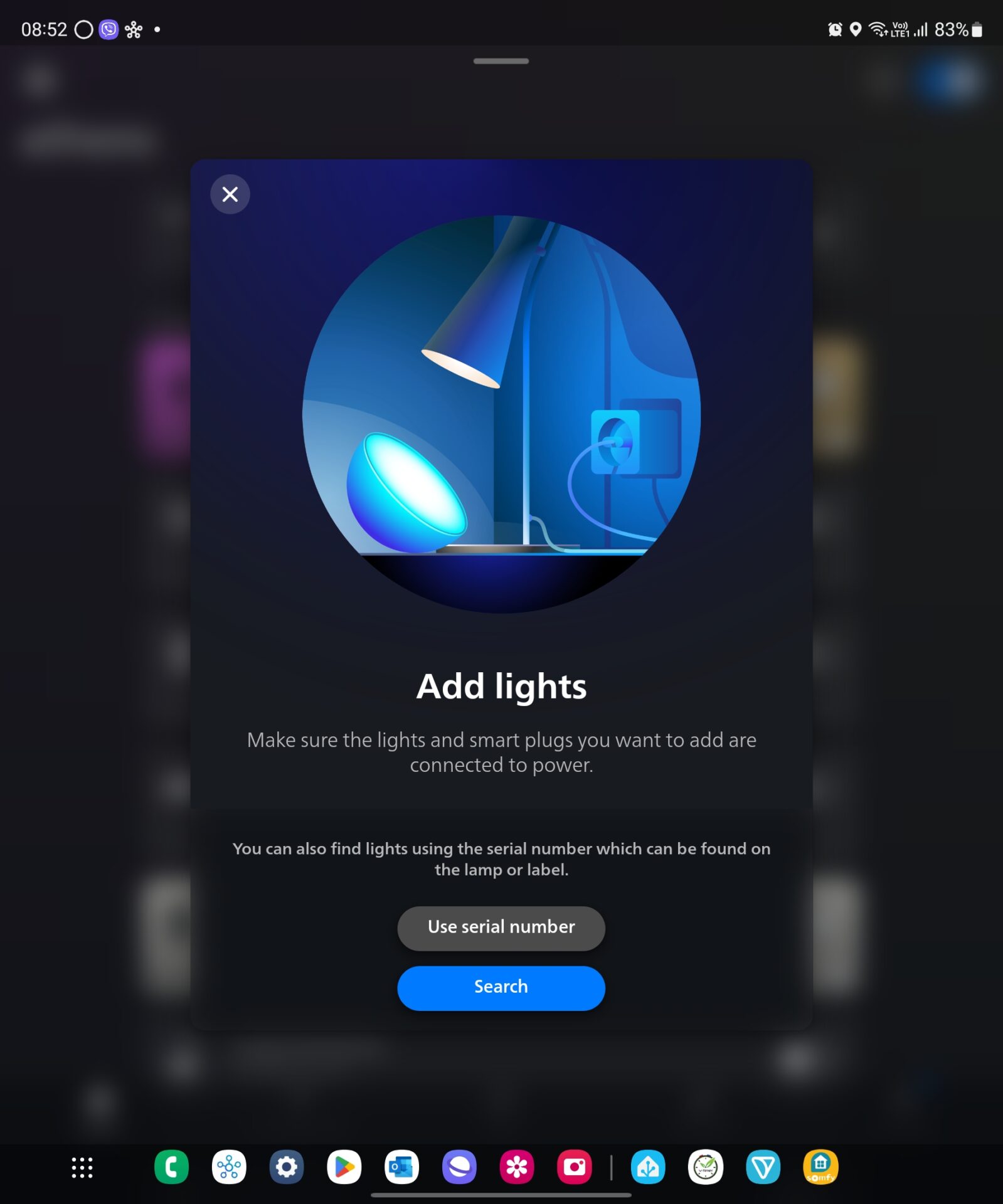
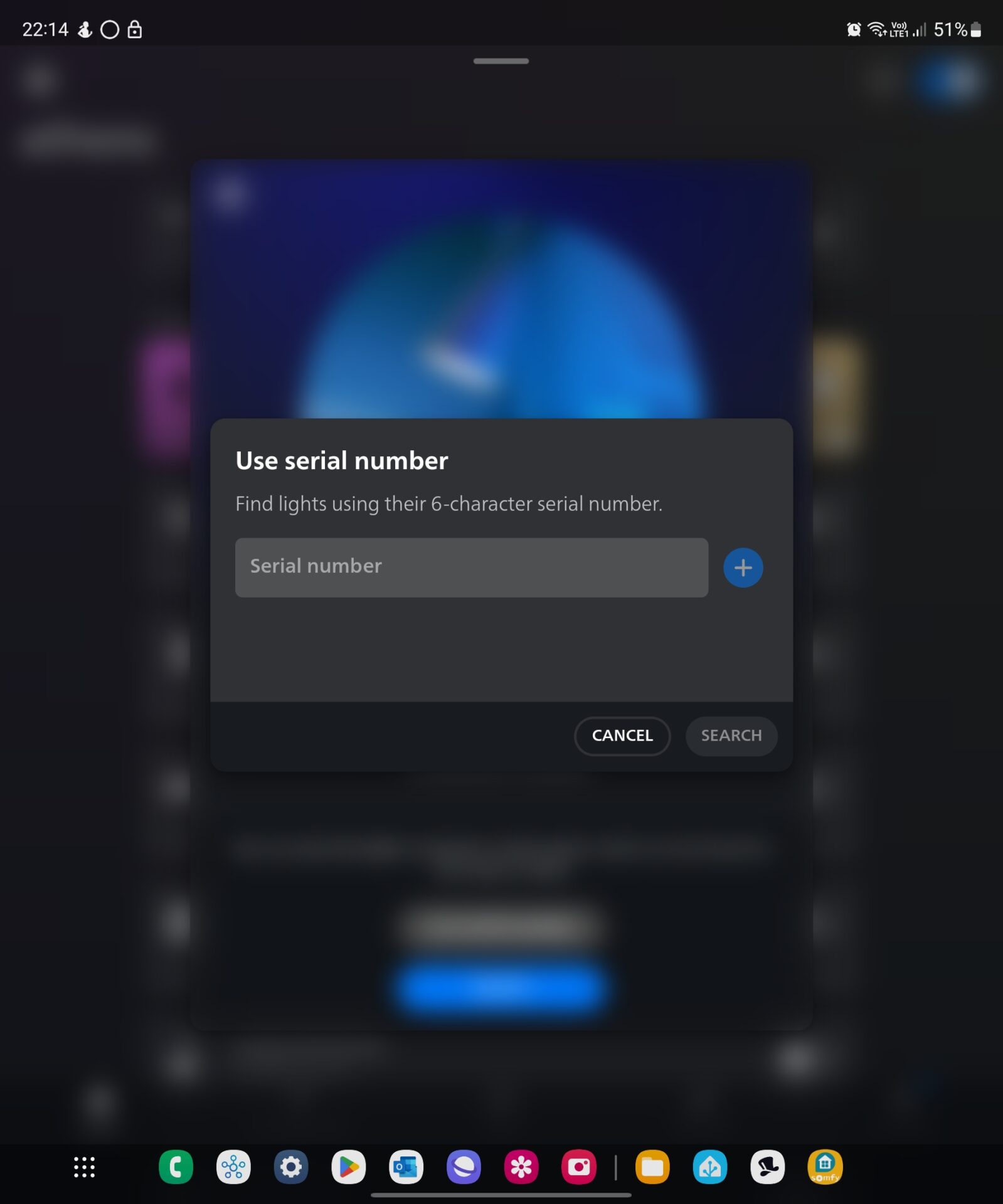
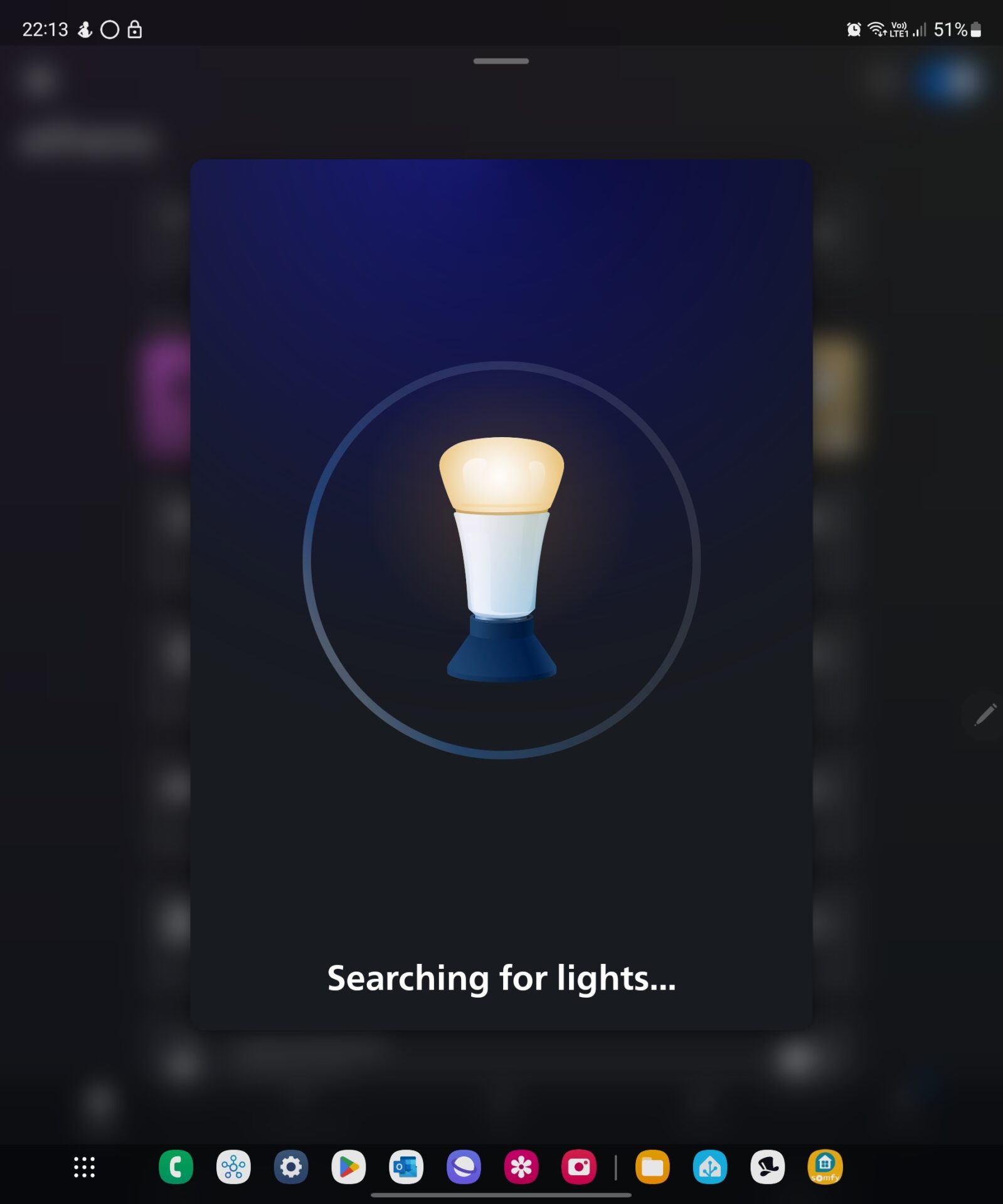
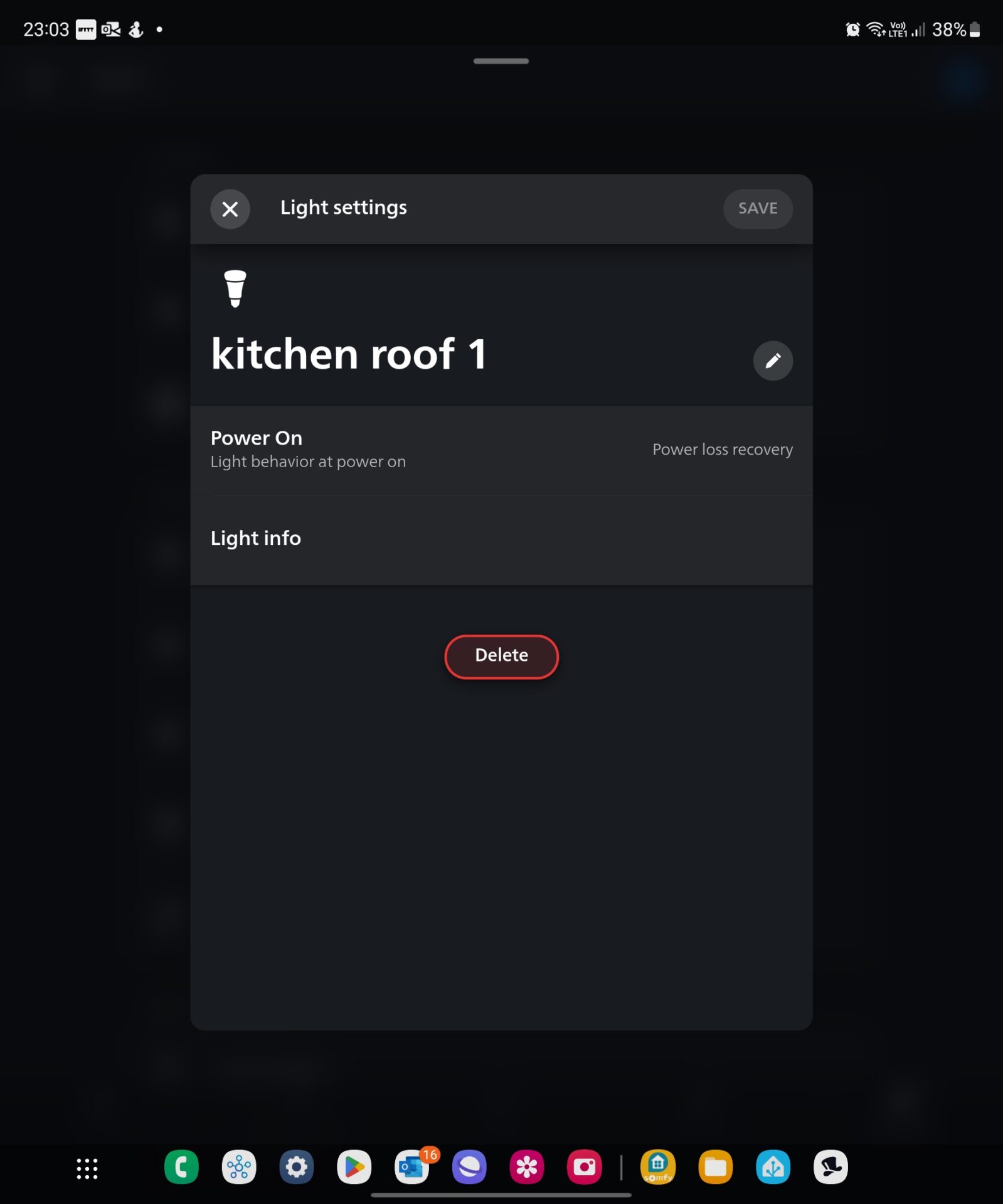
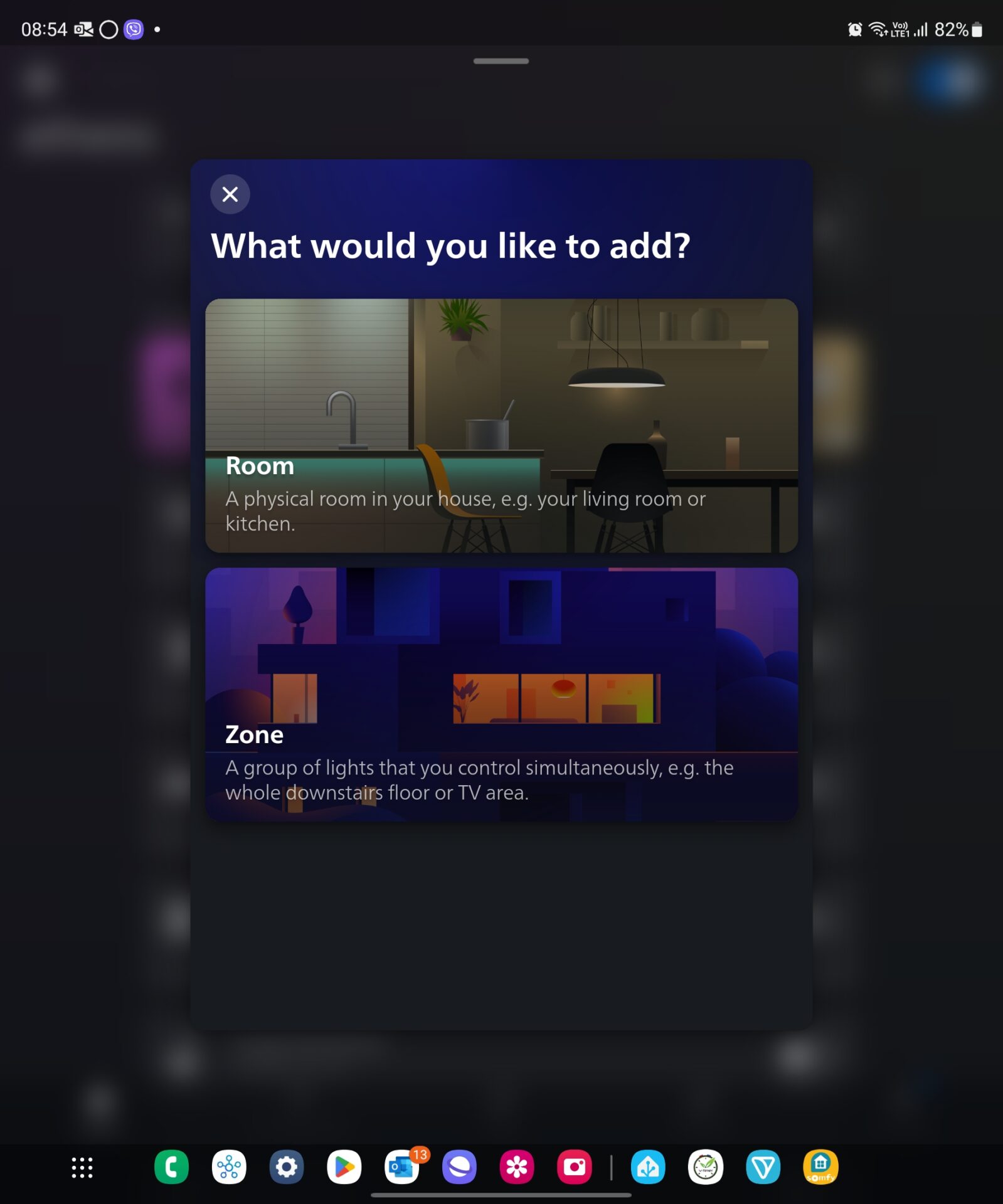
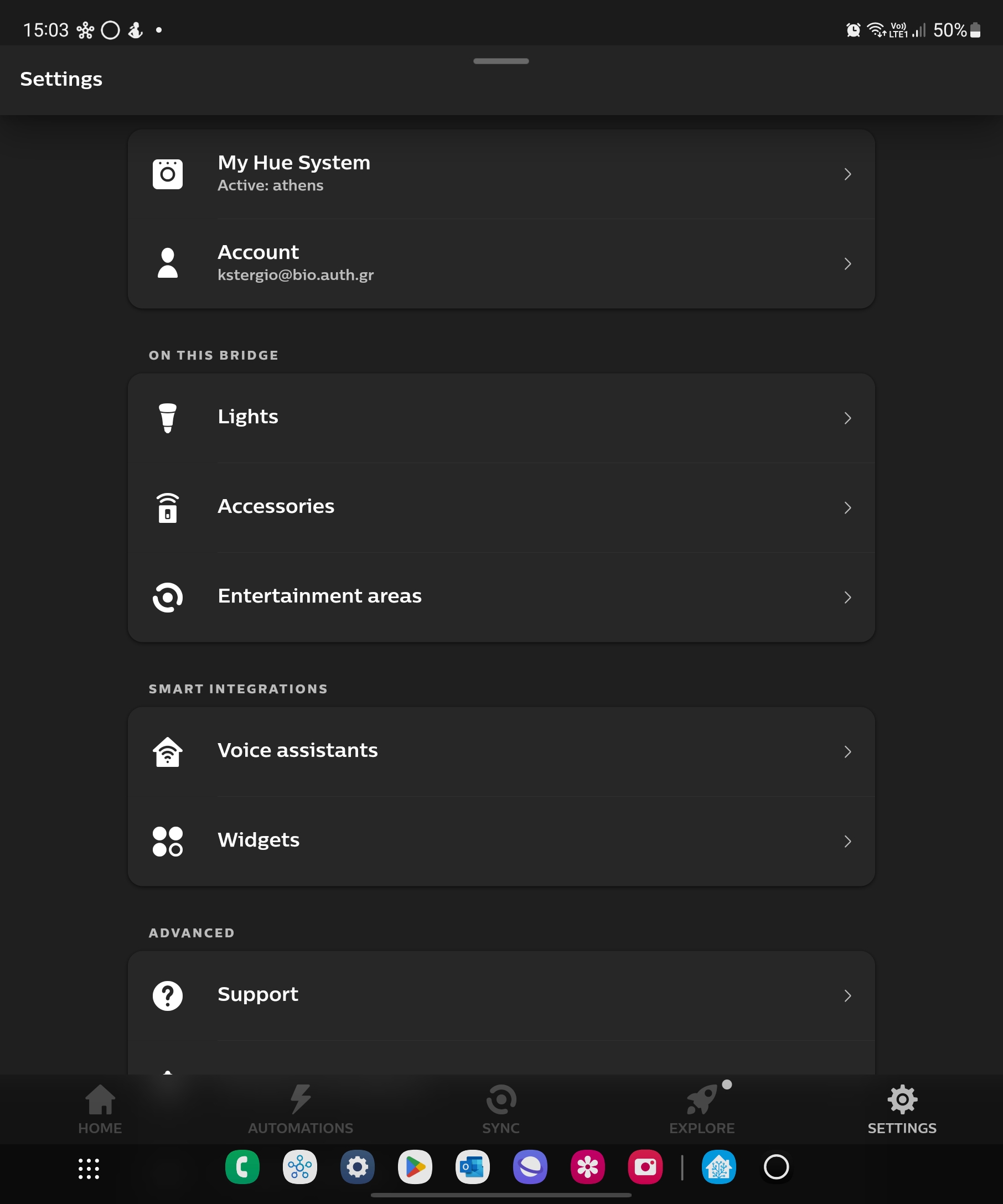
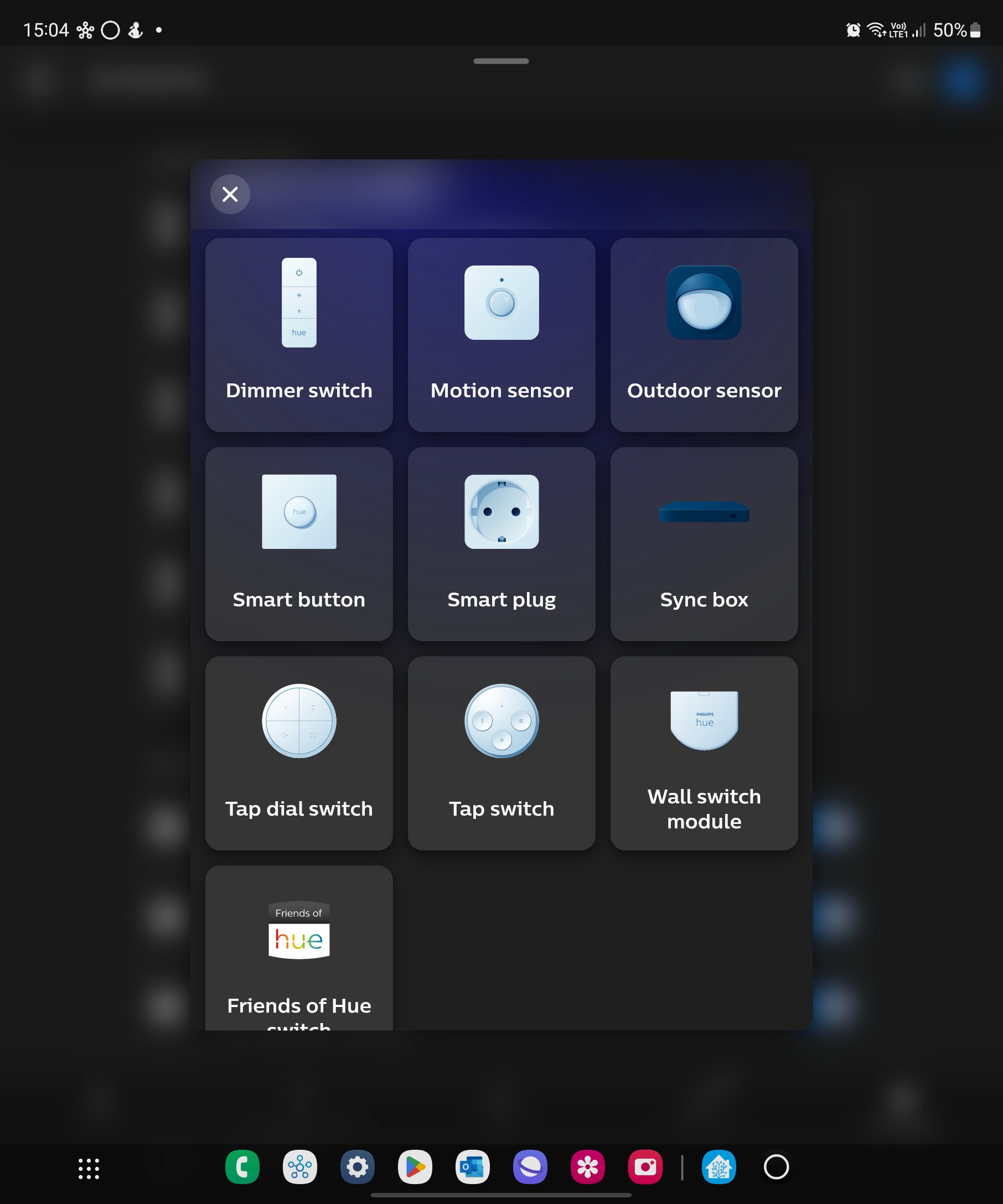
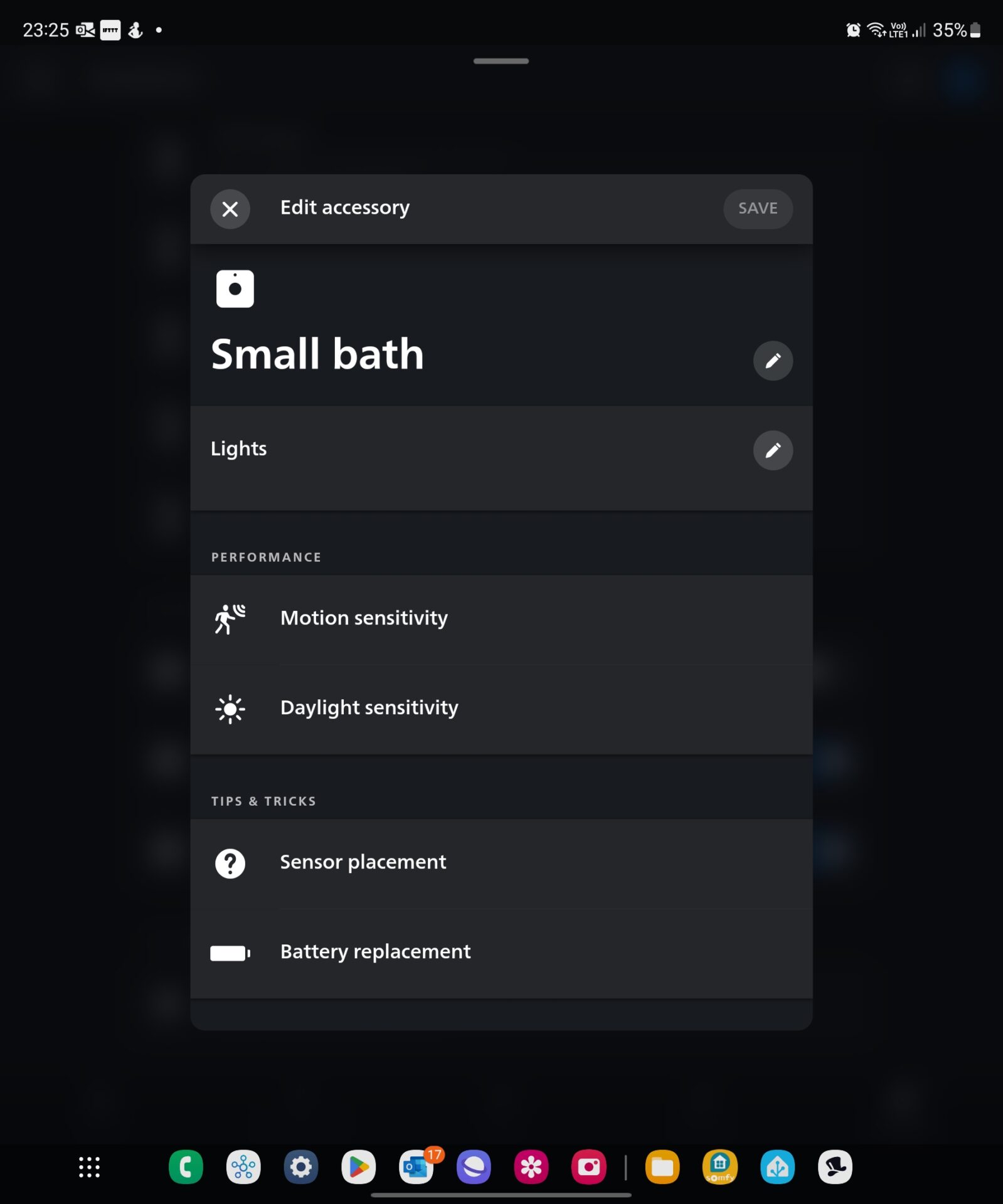
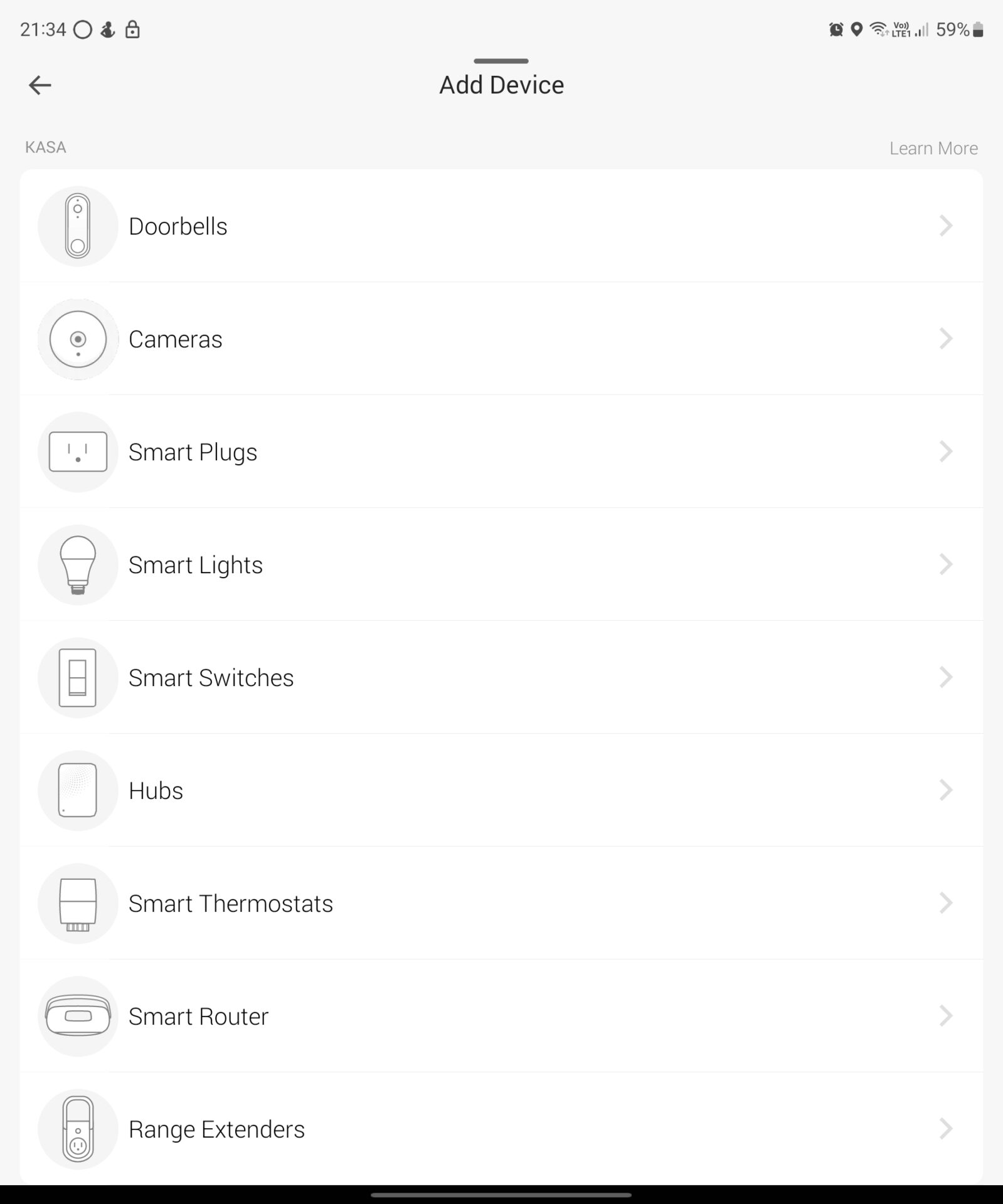
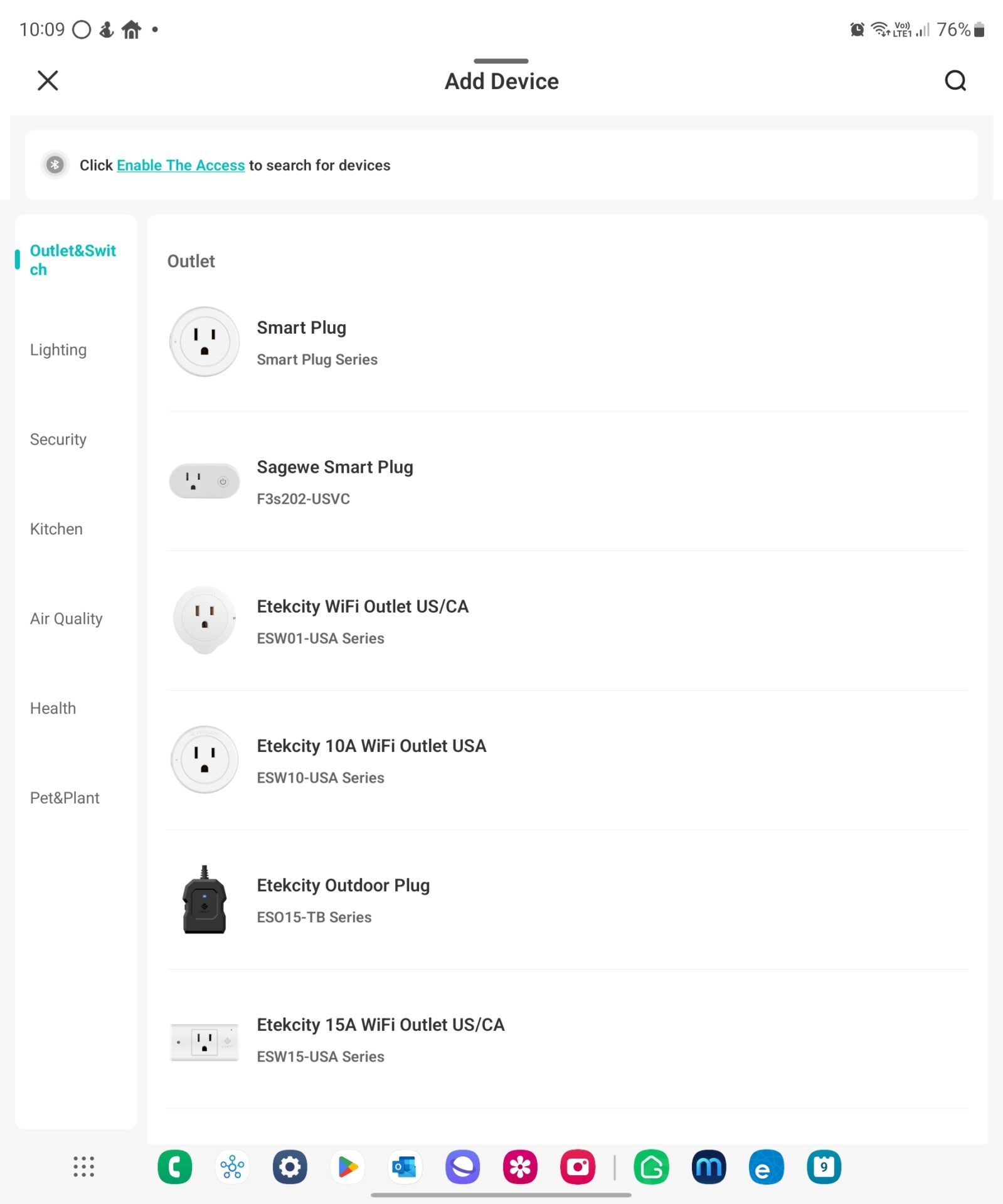
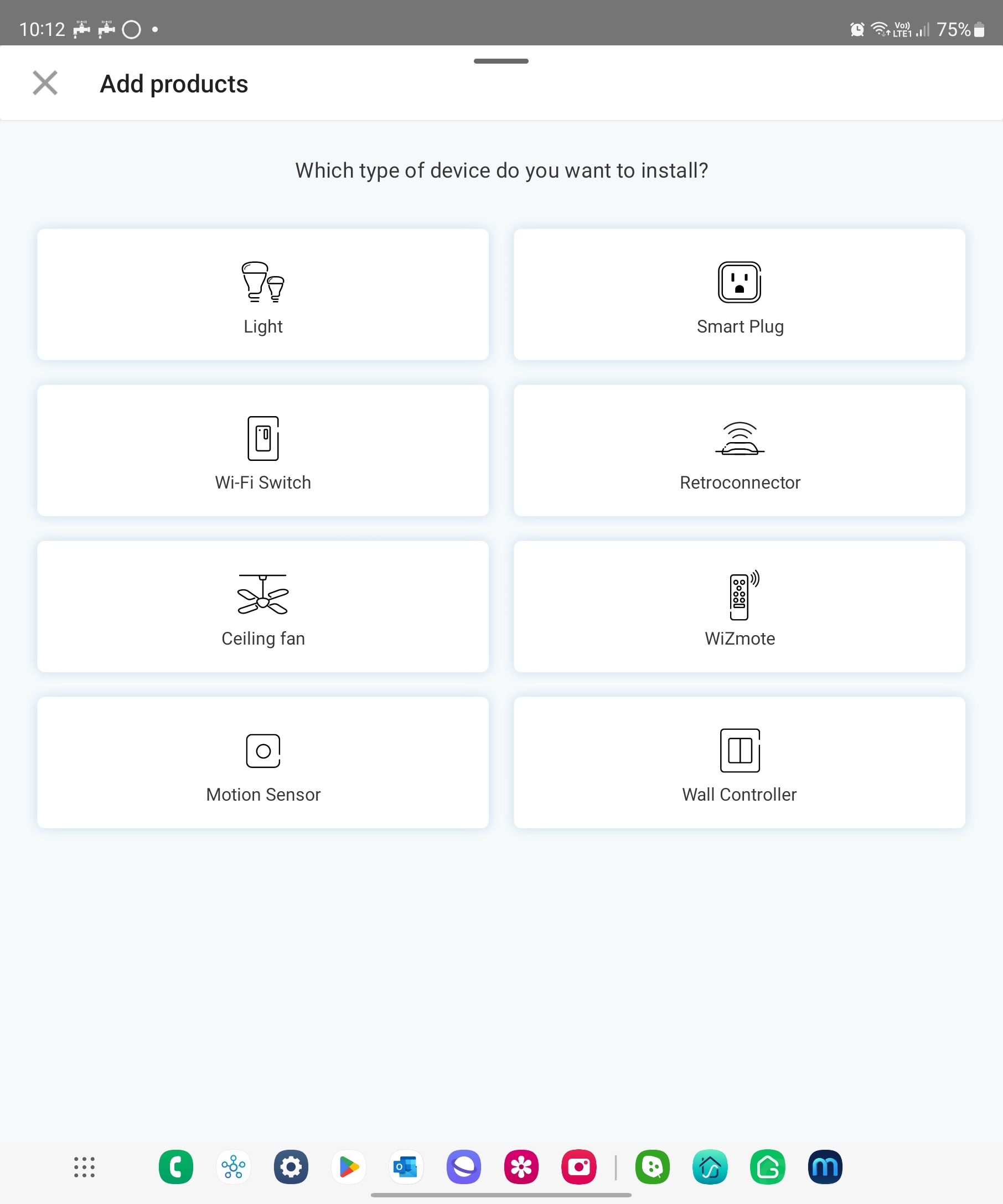
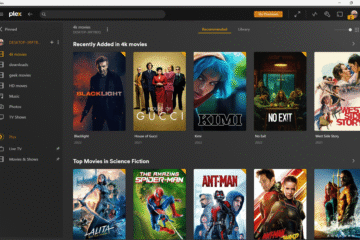
0 Comments