Plugs, switches and bulbs
Light is everything. It is the most important aspect of home decoration and atmosphere that drastically changes our emotions and mood. Thus, any (smart home) cinema starts from smartening the lights.
The way to achieve a smart light environment is by using smart plugs/switches and/or smart bulbs. In both cases the devices are either connected directly to the home router through Wi-Fi or to a specialized hub (or bridge). The latter is connected to the router.
The devices connected to a hub usually follow the wireless communication ZigBee or Ζ-wave protocols, which make a mesh and use radio wave for intra-device communication. The reader is directed to Wikipedia for a full account (see also below).
Smart plugs can turn conventional floor, table and other lamps, as well as other devices (e.g., fans, coffee and popcorn machines) into smart ones. Smart switches replace conventional ones and transform the controlled lights, e.g., most often ceiling or wall lights, into smart ones.
Although the plug/switch route is cheaper it does not offer dimming and color options. Thus, for smart lighting I would rather recommend the smart bulb option.
Smart brands
There are many smart lighting brands in the market, varying greatly in price. Some examples are:
- Philips Hue (ZigBee)
- Ikea Tradfri (ZigBee)
- Innr (ZigBee)
- Slyvania (Lightify, Smart+) (ZigBee)
- Inovelli (z-wave)
- Lifx (Wi-Fi)
- Sonoff (Wi-Fi)
- Wiz (Wi-Fi)
- Tapo from Tplink (Wi-Fi)
- Eurolamp (Wi-Fi)
- Gosund (Wi-Fi)
- Powertech (Wi-Fi)
- Govee (Wi-Fi)
- Nanoleaf (Wi-Fi)
- Meross (Wi-Fi)
- Nedis (Wi-Fi).
Many brands cover all possible bulb types:
- colour or white
- e27, gu10 and e14, candle E12, filament bulbs, both bayonet and screw cap bulbs, and
- a variety of ceiling, wall and table lamps.
For the advantages and disadvantages of the three protocols, i.e., Wi-Fi, ZigBee and Z-wave, for smart home applications the reader is addressed to various internet sources as well as to YouTube videos (e.g. SlackerLabs; SmartHome 101).
Philips Hue
The last eight years I have tried different smart lighting brands. I have arrived at the conclusion that Philips Hue is the golden intersection. The Smart Home Solver after testing several brands also arrives to the same conclusion.
Hue, albeit expensive, is stable, reliable, the bulbs and other devices almost never go unreachable, and the customer service is very good. Hue offers a great variety of devices, which are connected to the Hue bridge:
- Warm, warm to cool white, white and color ambience bulbs, led strips and lamps
- Indoor and outdoor motion sensors
- wall remote switches/dimmers
- tap switch
- tap dial switch
- smart button
- in wall switch
- smart plugs
- open-close door sensor
- camera.

Various smart lighting devices (e.g., bulbs, led strips, plugs, buttons, remotes).
Other brands, such as Ikea, Innr, Sonoff, Lifx, Inovelli, also offer a similar array of products.
I have replaced all my bulbs mostly with Hue ones in two houses. I have also used some Ikea and Innr bulbs and plugs. They are reliable and fully compatible with the Hue bridge. I have used a combination of white, white ambience and color ambience bulbs and led strips.
In one house I have two bridges. One bridge controls 32 lights bulbs, a combination of e27, gu10 and e14, and two strips. It also controls four dimmer switches, one tap switch, three motion sensors and one plug. The second bridge controls 18 light bulbs, four dimmer switches, one motion sensor and two plugs.
In the second house I have one hub. It controls 20 bulbs, one strip, eight motion sensors and seven remote switches.

Ikea plug, which is a good ZigBee repeater, and Hue remote, tap and motion sensor. The three coinlike stickers are NFC tags. They have many uses, e.g., to turn on and off Hue lights using HueSwitch NFC app.

Hue tap switch. It controls different rooms or zones with the individual buttons and changes the brightness of lights by turning the dial.
Limitations of Hue system
However, the Hue system has one big drawback. There is a limit in the number of devices per bridge: about 50 bulbs and 10 to 12 accessories. Naturally this limit can be surpassed. Yet this might lead to a disaster.
Indeed, when the number of my Hue devices surpassed this limit, my system suddenly went down. That is why I had to buy a second hub. The first hub handles all the devices in the front part of the house. The second one handles those located in the back half of the house.
When the system went down, I had to reset all my devices. Then I reconnected them to the two hubs. This is not hard but takes a lot of time.
This limitation causes important operational problems in managing the devices. You cannot access both hubs at the same time. Motion sensors and switches installed on one hub cannot be used by the other. Philips must address this issue asap. It must not be that hard to fix.
This issue is overcome through third party solutions (paid applications: e.g., all-4-Hue). It is also solved when connecting Hue to other smart platforms such as Smartthings and Home Assistant.
Continued to post here
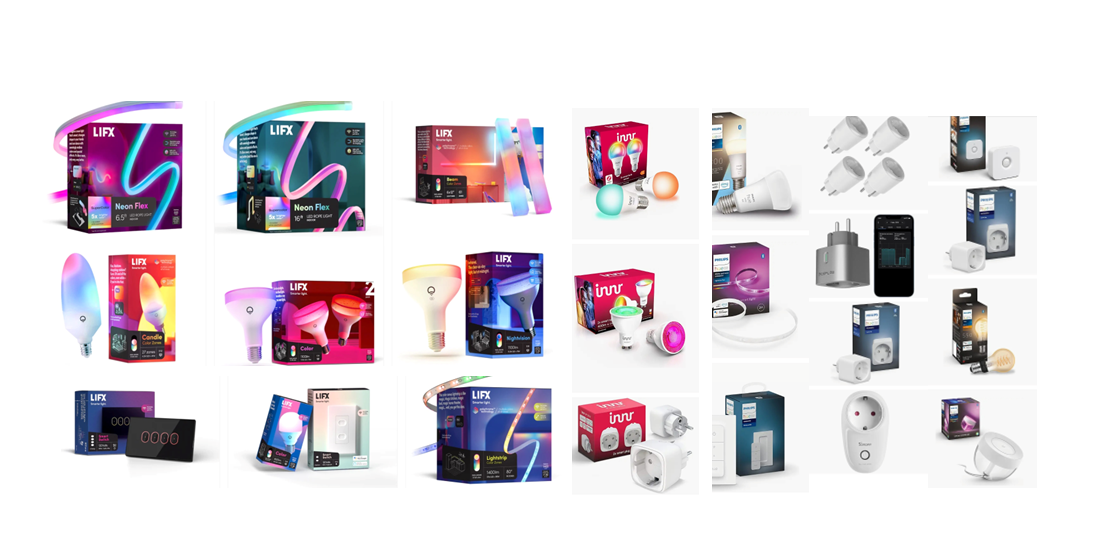
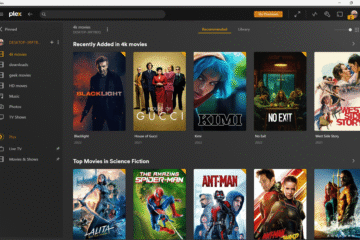
7 Comments
Smart lighting 2/4 - Smart(er) Home Cinema (SHC) · November 10, 2023 at 7:13 pm
[…] Continued from Post ‘Smart lighting 1/4 – Smart(er) Home Cinema (SHC) (smarterhomecinema.com) […]
Smart lighting – other issues to consider - Smart(er) Home Cinema (SHC) · November 26, 2023 at 7:53 am
[…] described in an earlier post, smart light devices are either directly connected to the home router, through Wi-Fi, or to a […]
Smart lighting: A step by step recipe - Smart(er) Home Cinema (SHC) · December 2, 2023 at 2:22 pm
[…] in this blog (see posts here, here, here, and here) I presented a general overview of smart lighting systems. I also touched […]
Smart lighting: the Philips Hue system is evolving - Smart(er) Home Cinema (SHC) · February 24, 2024 at 10:06 am
[…] Philips Hue, albeit expensive, is one of the most stable and reliable smart lighting systems. […]
Hue spring sale - Smart(er) Home Cinema (SHC) · March 6, 2024 at 4:09 pm
[…] Philips Hue is one of the most stable and reliable smart lighting systems. […]
IKEA smartplug: No thanks - Smart(er) Home Cinema (SHC) · October 28, 2024 at 1:12 pm
[…] Smart plugs are very useful for the smart home and the smart home cinema. They control several appliances. There are several smart plug brands out there. […]
Sonoff wall switch: how reliable is it? - Smart(er) Home Cinema (SHC) · November 8, 2024 at 8:16 am
[…] plugs and switches are important elements of the smart home […]