Movies and media files
A good HTPC system can handle all types of media you throw at it. If we already have many movies or intend to build up a library of movies, we need a storage medium to store media files, i.e., build a digital library.
Nowadays nobody uses a physical library, i.e., actual DVD or Blue Ray disks stored in a bookcase. This belongs to the 1980s and 1990s.
For building a digital library we need two things.
Firstly, we need software to transform the physical discs into media files. There are various applications to do this. The best one is MakeMkv. It turns DVD or Blu-ray disks into a Matroska file (i.e., a file with an extension ‘.mkv’).
MakeMkv can apply various degrees of compression. This is very useful for saving disk space.
Secondly, we need a place to store the media files.
One important issue here is the size of Matroska files. A Matroska file created from:
- a DVD movie takes up on average 4.5 GB (uncompressed)
- a 1080p Blu-ray movie takes up on average 30 GB (uncompressed)
- a 4k Blue-ray movie easily 50 GB (uncompressed).
Don’t be afraid to compress. Moderate compression does not affect quality. The eye cannot see the difference.
Now, let’s say that one needs 4.5 GB, 15 GB and 25 GB of disk space for low definition, high definition and 4k movies, respectively. If we have 1000 movies from each category, then we need some 50 TB of disk space. This is not an unrealistic scenario. My library contains more than 3000 movies and several TV series.
The best storage solution is to setup a Network-Attached Storage, known as NAS.
NAS devices
There are several brands of NAS devices, e.g., Synology, Qnap and Asustor. My personal preference is Synology.
The cheapest solution is using a NAS accommodating 4 disk trays. A NAS populated with four disks of 20 GB (or 30GB, the highest available now) provides 60 GB (or 90 GB) of storage and 20 GB (or 30 GB, one disk) for backup. If your library expands at a faster rate, then you can select a model accommodating more than four disks.
Hard disks can be bought in two rounds (i.e., two and then another two). The installation is relatively easy and straightforward. There are YouTube videos for this.
The NAS is accessible from all devices connected to the same home network, i.e., smartphones, iPad, tablets, notebooks, main PCs.
Alternative to NAS
Another solution is to use a USB3 4-bay hard disk enclosure which can be connected to:
- the HTPC, or
- a streamer, such as the Nvidia tv,
which are also accessible from the different devices connected to the same home network.
This route suffers a clear disadvantage: no automatic backup.
Cost
The provision of a four bay NAS populated with hard disks costs around 1500 to 2000 euros. The cost will increase considerably if someone wants to use SSDs, which however makes little difference in terms of speed. SSDs are still more expensive for smaller capacity.
The option of a four hard disk enclosure is slightly cheaper, around 200 to 300 euros.
A cheaper option is to use an old computer and turn it into a NAS system by installing the appropriate NAS operating system. The hard disks in this case are set internally.
In this case the old PC can be also used as a Home Assistant server.
HTPC score card
Peace-of-mind 5
Immersive experience 5
Installation 4.5
Cost 4
Average 4.63
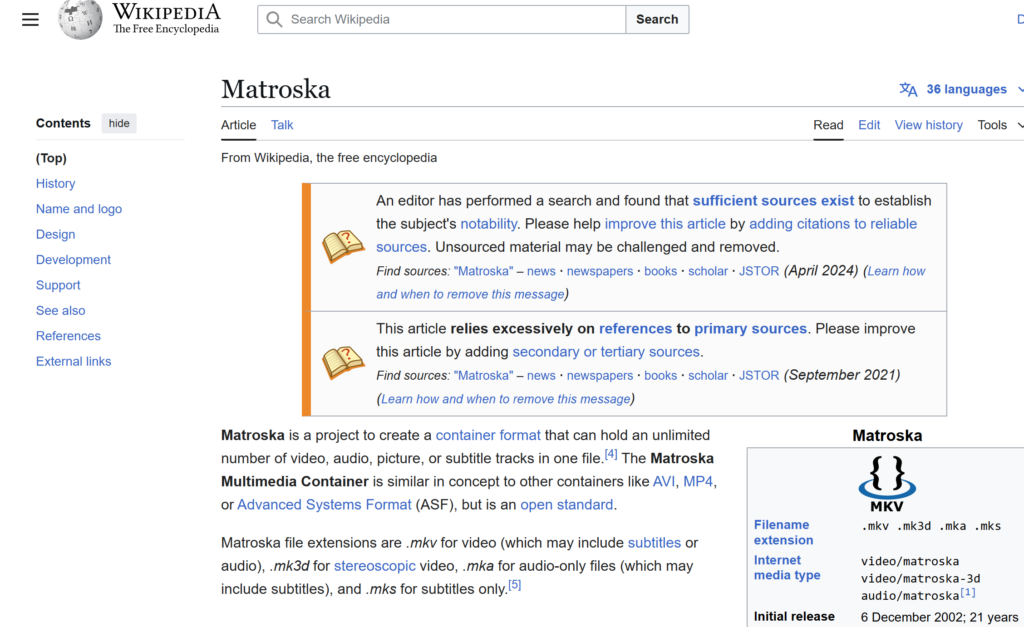
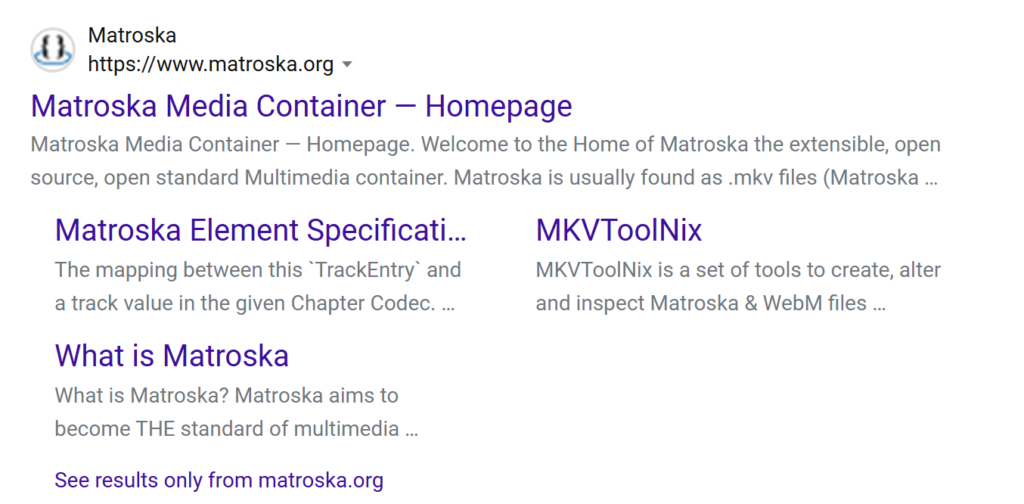
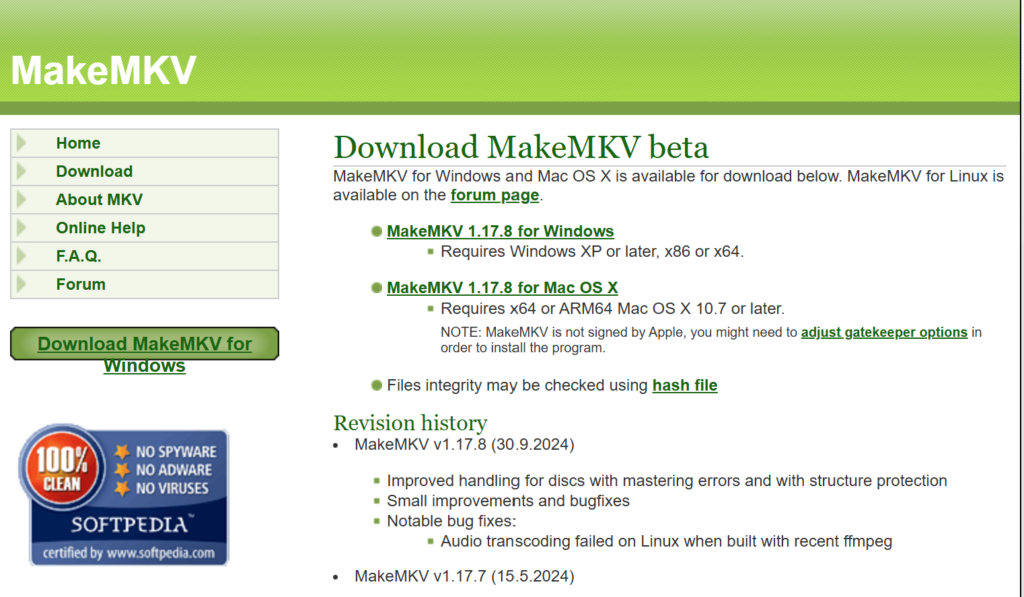
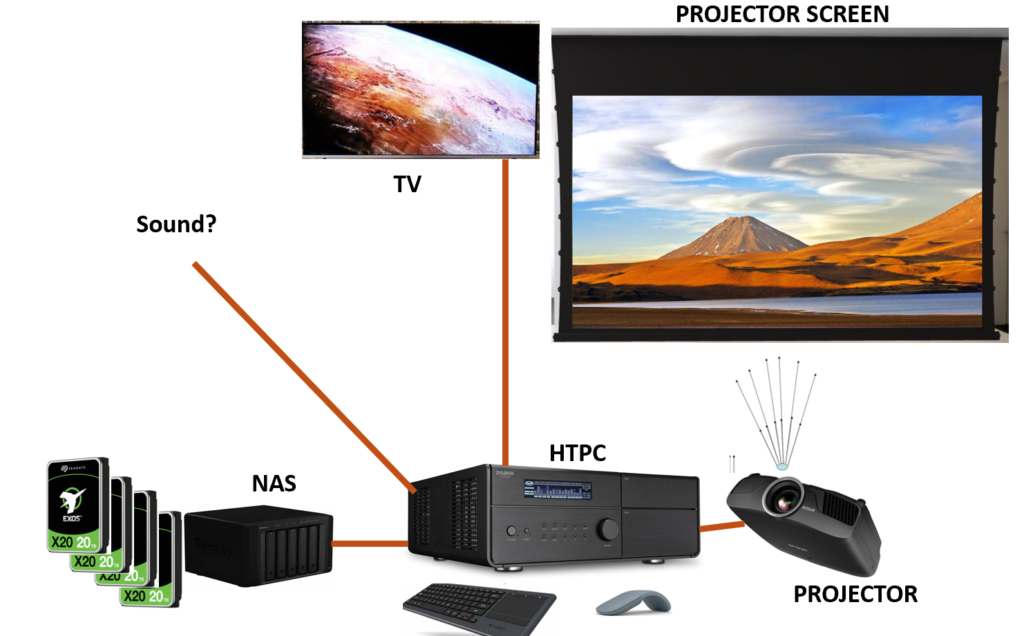
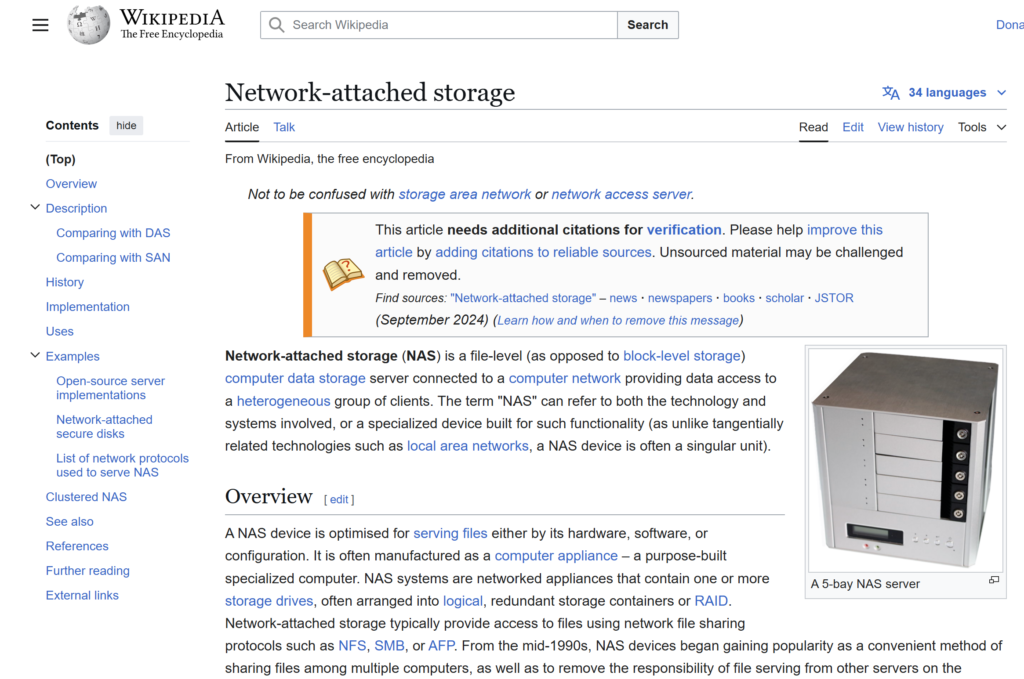
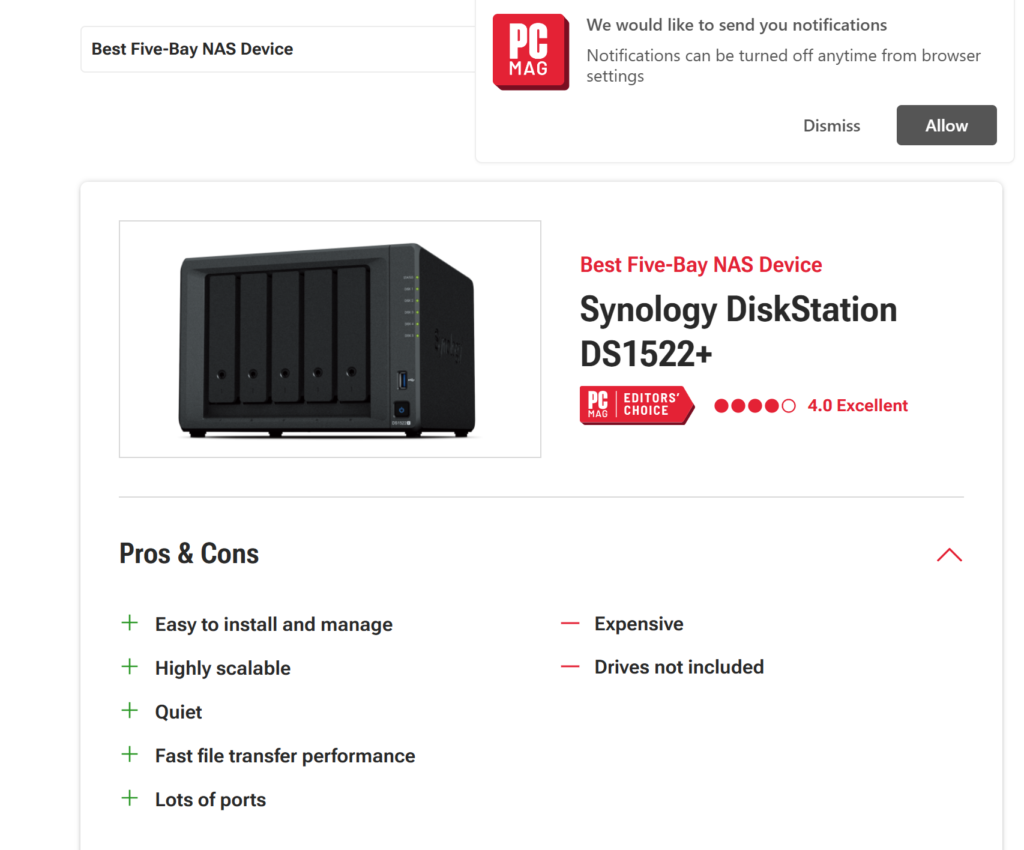
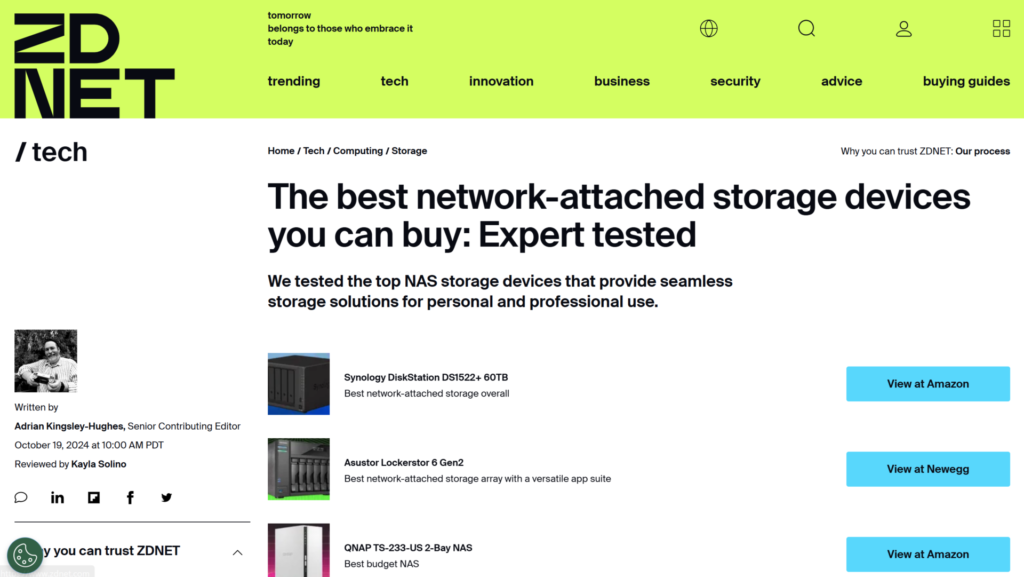
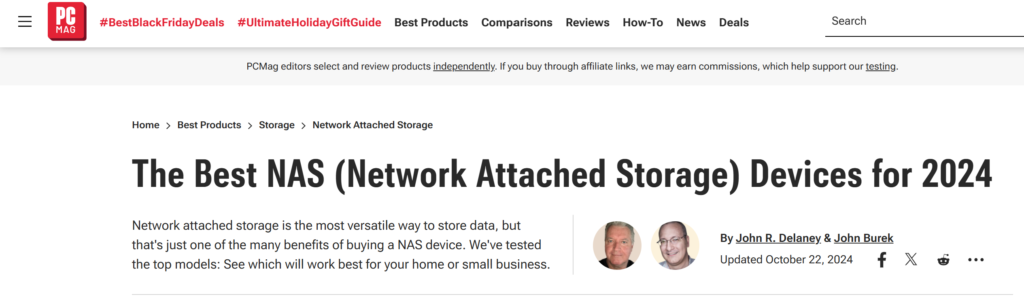
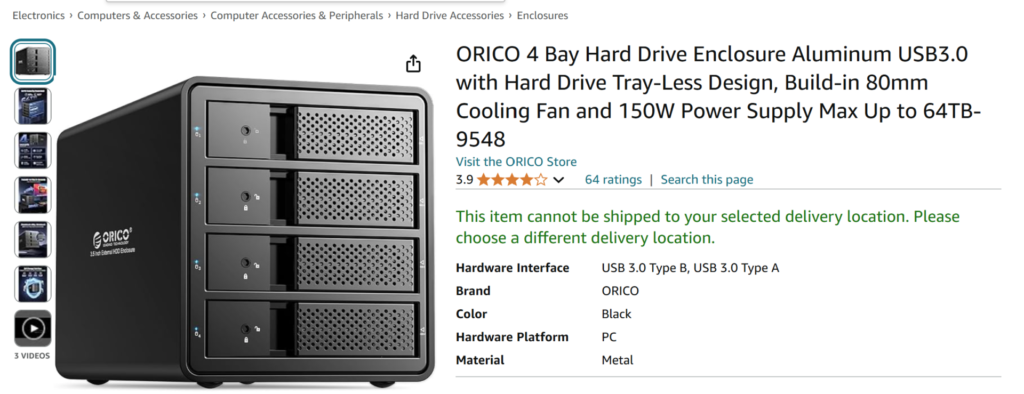

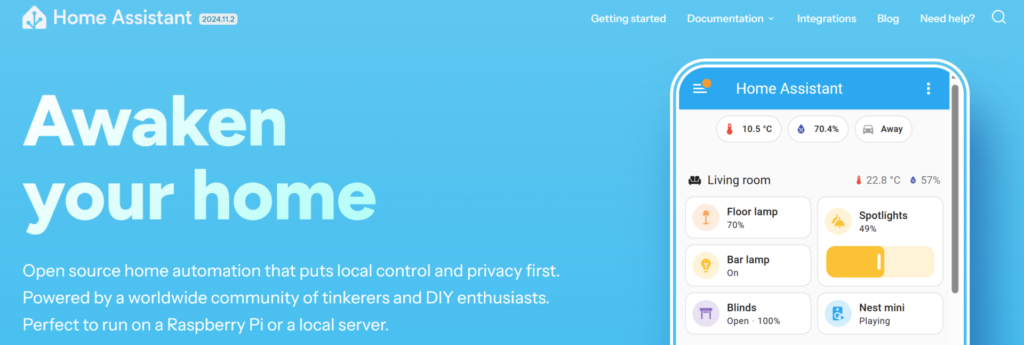
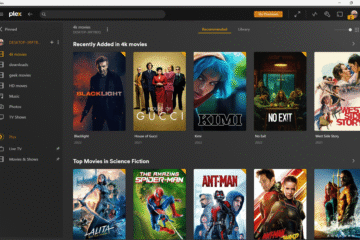
0 Comments