Continued from here
Storage device
Having setting up the HTPC case/power-supply/fans, graphics card, and motherboard/processor/ram we next need a hard disk. This is required for storing the operational system and the appropriate HTPC software.
An SSD (solid-state drive) of 256 GB to 512 GB is the best option for the purposes of the HTPC.
The SSD is a storage device that uses flash memory to store data. SSDs are faster, quieter, and more reliable than traditional hard disk drives (HDDs).
If we plan to use the HTPC also for playing PC games (i.e., in addition to Xbox and PS4/PS5 gaming) then a higher capacity SSD, 1TB or higher, is a preferred option. This is because we need space for storing our beloved games.
There are different types of SSDs:
- SATA
- PCIe
- NVMe
- M.2.
The last two types are preferred. They clip on the motherboard.
For some of the best SSDs see here, here and here.
Storage space will also be required for storing our libraries of movies, TV series, music and photos/videos.
The size of the storage space required is a function of the library’s size and quality of the movies/series. It will also increase with time.
For instance:
- A 4K uncompressed movie with Atmos sound can be as large as 40 GB or larger
- The same movie compressed can be somewhere between 10 to 20 GB
- An uncompressed blue ray movie can be about 30 GB.
- A compressed blue ray movie can be around 5 GB.
Thus, a movie library of 1000 4K uncompressed movies requires 40 000 GB, or 40 TB.
In other words, we might need one or more HDDs for storing our libraries. Nowadays the price of a 18TB HDD start at around 300 – 400 euros/USD.
A decent HTPC must have a minimum storage space of about 20 TB to start with. This space will expand according to the growing needs. However, I will consider the issue of library storage in a future post in relation to NAS (Network Attached Storage).
Keyboard and mouse
A wireless keyboard and mouse are necessary for controlling (i.e., input) the HTPC.
Given that the HTPC operates in a dark environment it is highly recommended that both keyboard and mouse are backlight.
One of the best keyboards for HTPC use is the Logitech K830 keyboard.
It is a wireless keyboard with a built-in touchpad that allows you to control your HTPC from the your couch. It has backlit keys that automatically adjust to the lighting conditions, media hot keys and shortcut keys for easy navigation, and a rechargeable battery that lasts up to 10 days.
Keyboards with build-in touchpads are perfect for controlling HTPC. However, in cases that we don’t need to type text (i.e., when navigating for selecting movies) a wireless mouse is much more convenient to use.
There are plenty of wireless mice out there.
- https://www.nytimes.com/wirecutter/reviews/best-wireless-mouse/
Game controller
Finally, we also need a game controller. We use it not only for playing games on the HTPC but also for navigating around HTPC software such as Kodi and Plex. The operation of such applications are much easier with a controller.
For some of the best game controllers see here and here.
Cost of a HTPC
To sum up, based on the information presented in the HTPC posts [i.e., Setting up a HTPC as the heart of the home cinema: the hardware (1/3 to 3/3)] the cost of a HTPC system might generally range between 1000 to 3000 euros/USD:
- Case 80 200
- Fans (2) 50 50
- Power supply 100 300
- Graphics card 250 1000 (>)
- Motherboard/processor/ram 350 1000 (>)
- SSD (0.5 to 1 TB) 50 100
- Keyboard/mouse 100 300
- Game controller 50 50
- Total 1030 3000
HTPC score card
Piece-of-mind 5
Immersive experience 5
Installation 5
Cost 4.2
Average 4.8
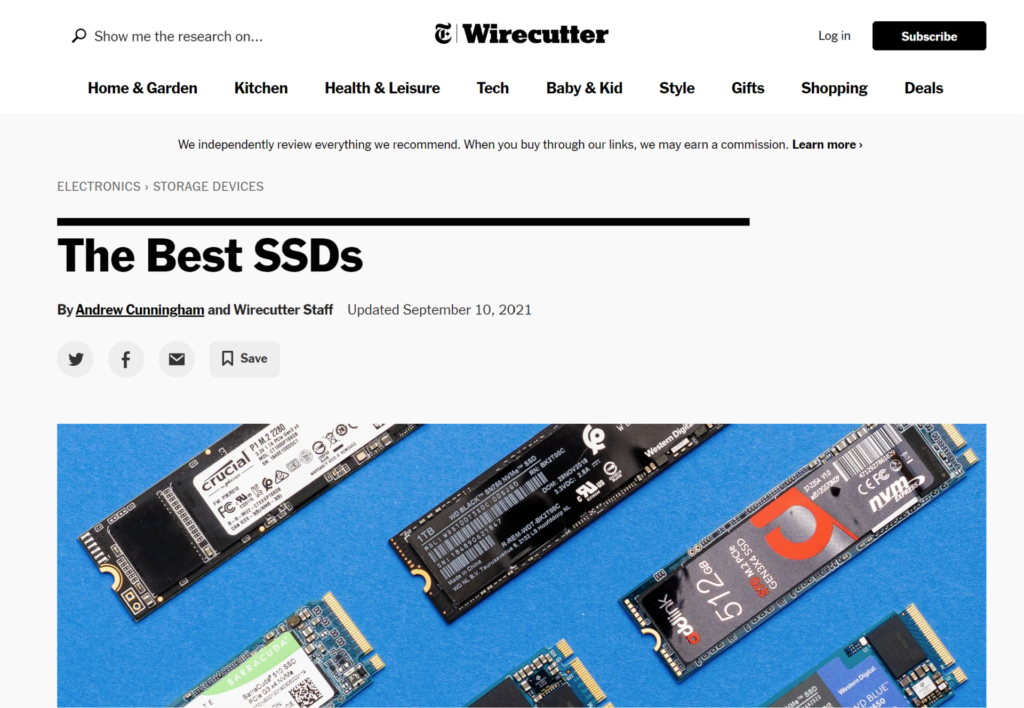
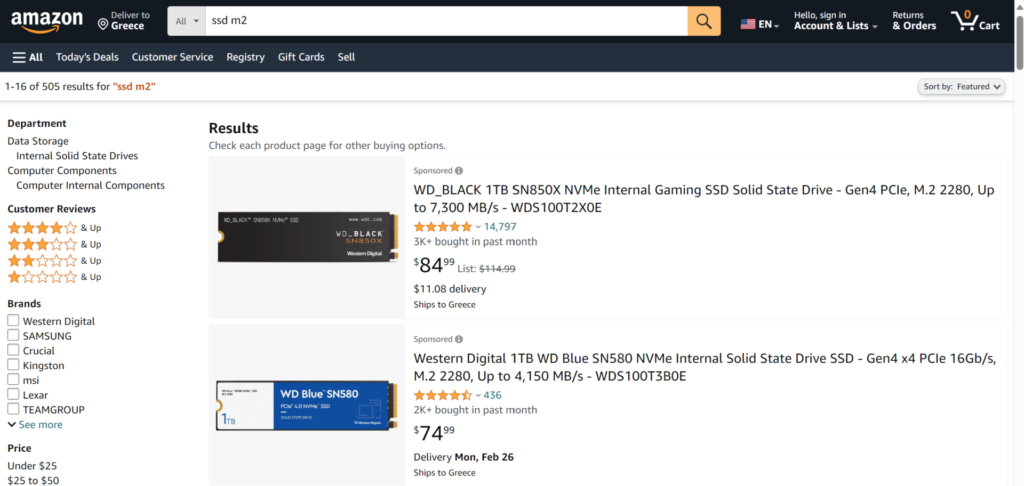
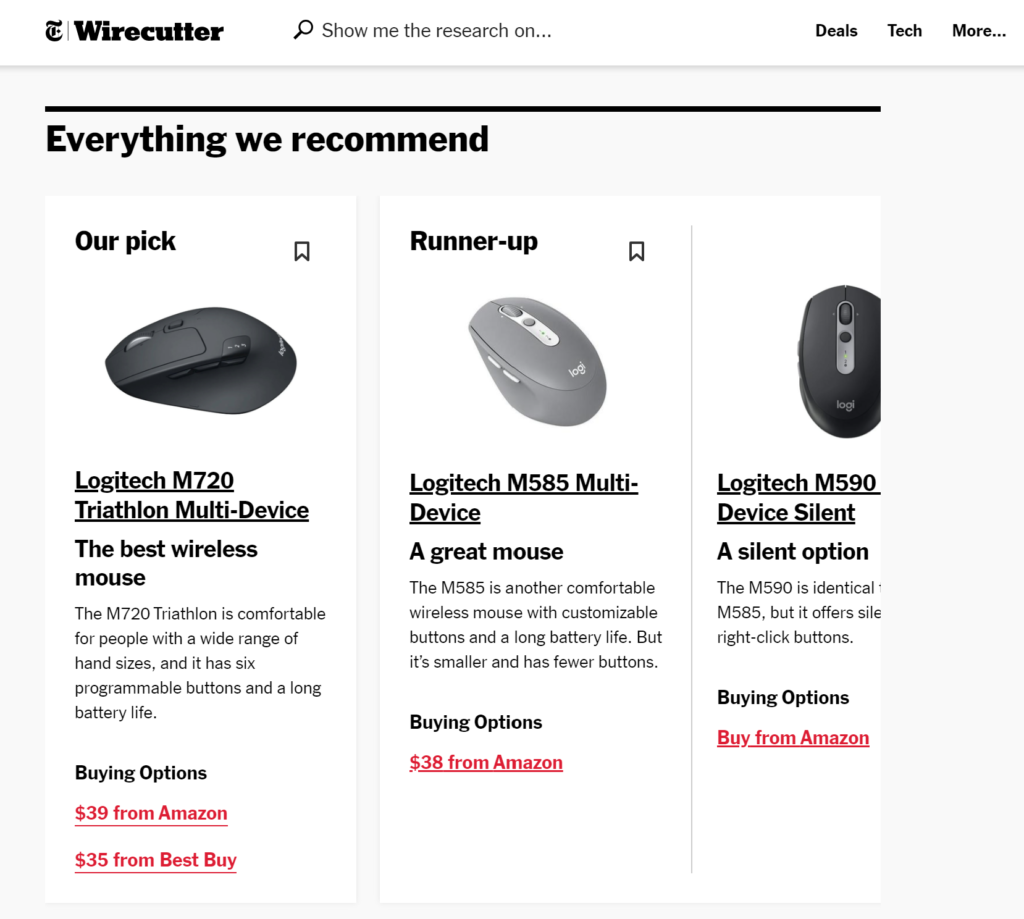

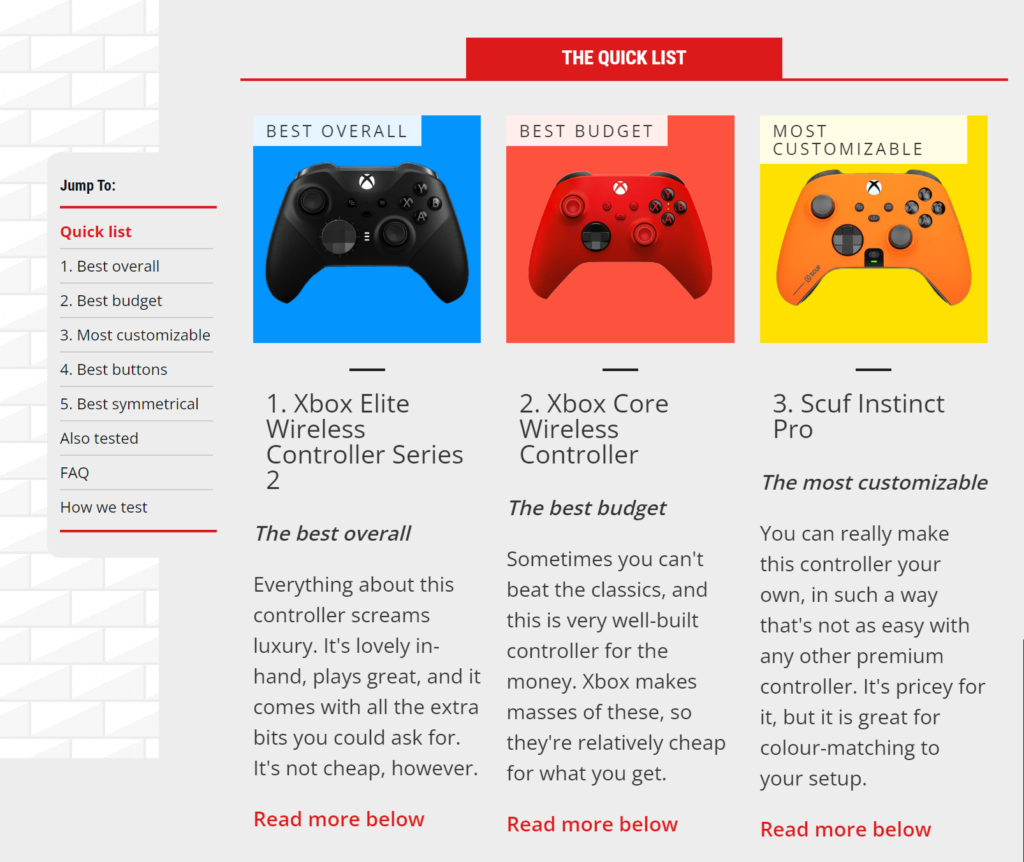
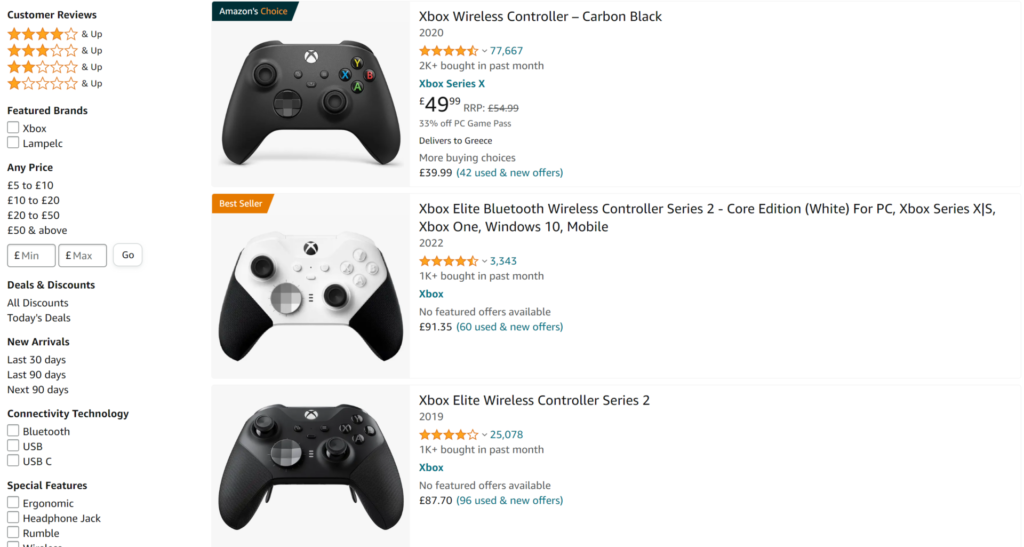
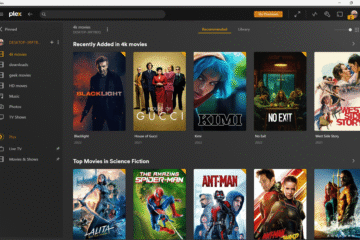
0 Comments