continued from here
Motherboard and Processor
The motherboard and the processor, or CPU, are two of the most important parts of a PC.
The motherboard is the heart of a computer that connects all the components and peripherals together. The CPU is the brain of the computer. It executes instructions and processes data.
Motherboard Chipset and Socket
The first thing to consider when choosing a motherboard is the:
- Chipset, which controls the communication between the processor, memory, storage, and other devices
- Socket, which connects the processor to the motherboard.
The chipset and the socket affect the type of processor accommodated. For example, the latest AMD processors use the AM5 socket and the X670, B650, and A620 chipsets. The latest mainstream Intel processors use the LGA 1700 socket and the Z790, B760, and H610 chipsets.
These chipsets and sockets offer support for features such as PCIe 5.0, DDR5 memory, USB 4.0, and Wi-Fi 6E.
Motherboard Form Factors
The form factor of a motherboard plays an important role for a HTPC. It is the size and shape of the motherboard and affects the size of the PC case and the cooling system.
The most common motherboard form factors are:
- ATX: more expansion slots/features, larger case, more cooling
- Micro ATX: smaller size, fewer expansion slots/ features, smaller case, less cooling
- Mini ITX: smallest size, least expansion slots/features, smallest case, least cooling.
Generally, modern motherboards have the following expansion slots:
- PCIe, mainly for connecting the graphics card
- M.2, for connecting a high-speed SSD
- SATA, for connecting a hard disk and other storage devices.
Modern motherboards support the latest standards of PCIe, M.2, and SATA, which offer faster speeds and more bandwidth than the previous versions.
Motherboard Memory
The last thing to consider when choosing a motherboard is the memory or RAM. It is the temporary storage that the processor uses to access and process data.
The ideal HTPC
Choosing the best motherboard and processor to meet the needs of a HTPC requires some research before making a decision.
Here is a list of suggestions:
- Firstly, decide the size of the PC case that fits the specific home theater setup/decoration needs in order to select
- size of motherboard
- type of processor: my suggestion is the latest Intel i5 or i7 or AMD Ryzen 5 or 7
- RAM size: 8 GB is ok, 16 GB is better for gaming, 32 GB or 64 is future proof
- RAM type: DDR5, which offers speeds up to 8400 MT/s
- USB 4, with a maximum data transfer rate of 40 Gbps
- M.2 NVMe, which offers up to 7 GB/s of speed
- Bluetooth 5, optimally 5.4
- SATA 6, which is still adequate for most storage devices.
If money is not an issue go for the latest Intel i9, it will be future proof and can handle gaming and high-quality movies efficiently.
My 12-year-old i7 system with 24 GB, after replacing the older graphics card with a modern one, is still my main home cinema driver. It copes with everything, from demanding gaming to 4k HDR movies of 50 GB size.
Don’t forget to regularly update the motherboard’s BIOS and drivers, which are the software that controls the hardware settings and functions, to ensure the stability of the system.
Although all modern motherboards have audio outputs, in the case of the HTPC the audio is output from the graphics card.
Expect to spend from 250 to over 1000 euros/USD, depending on the type of motherboard and processor and the size of RAM.
to be concluded
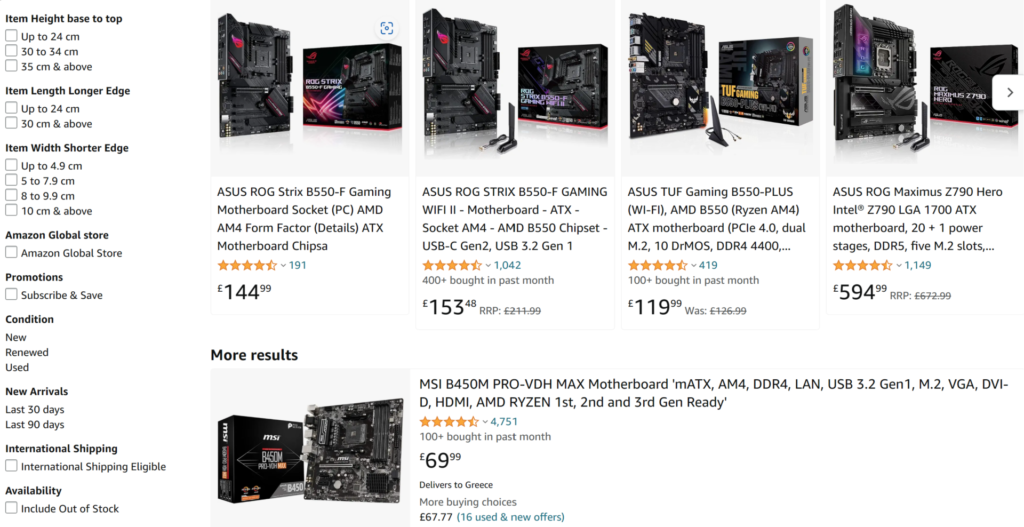
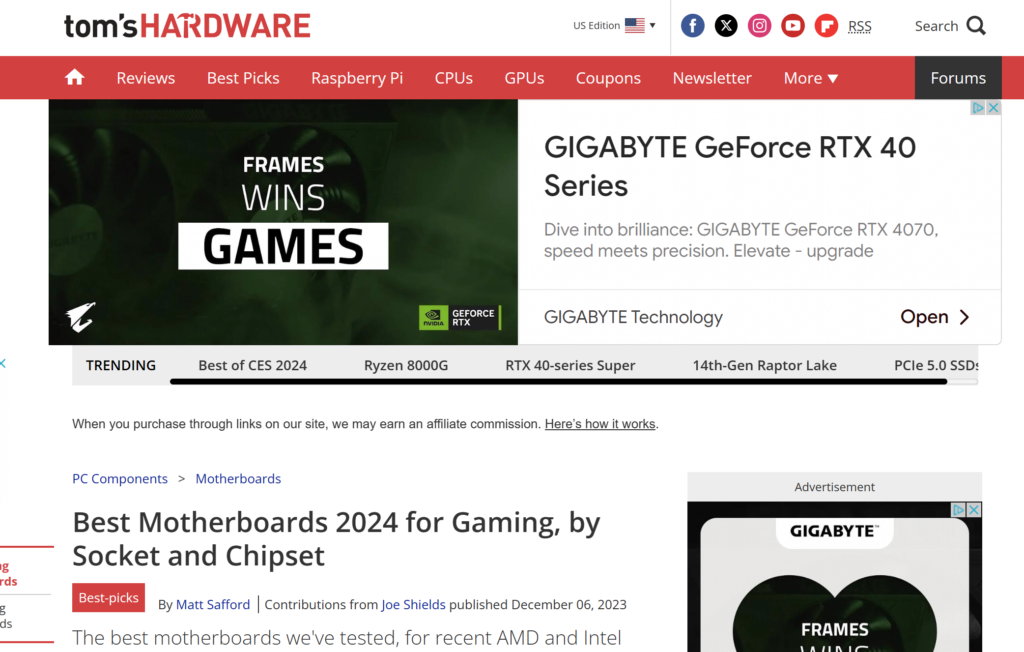
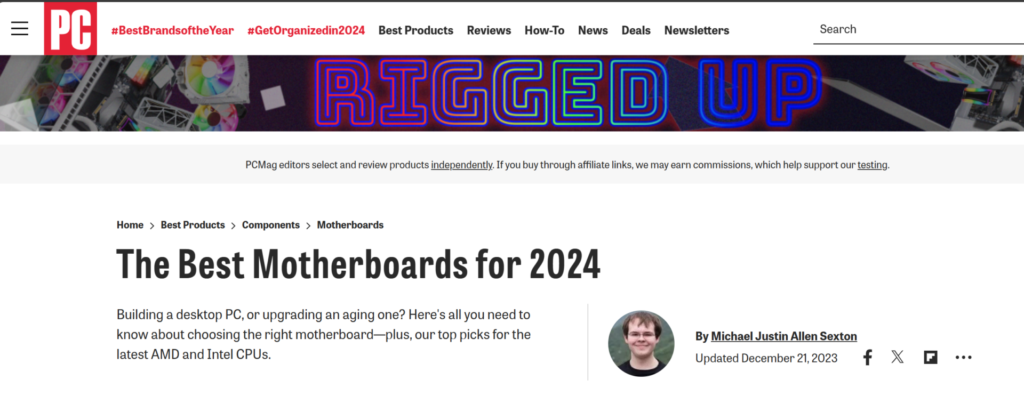
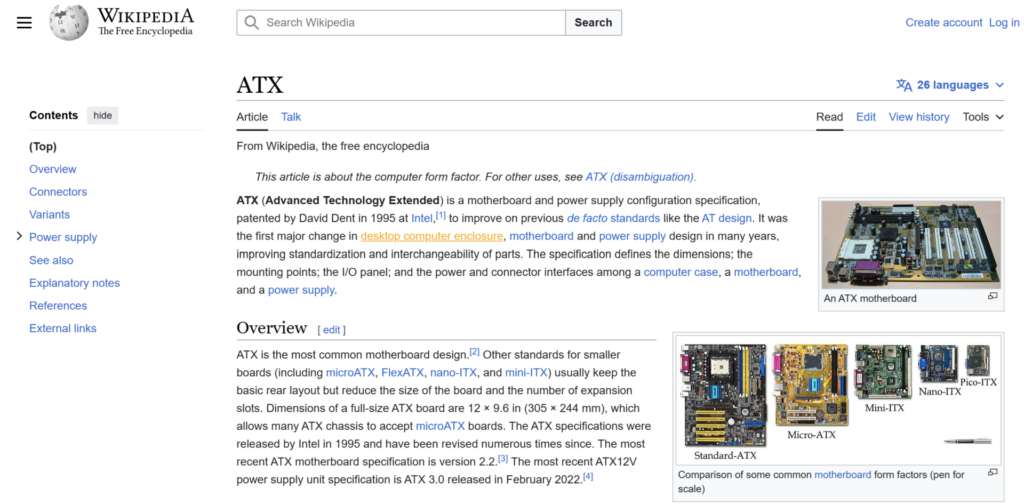
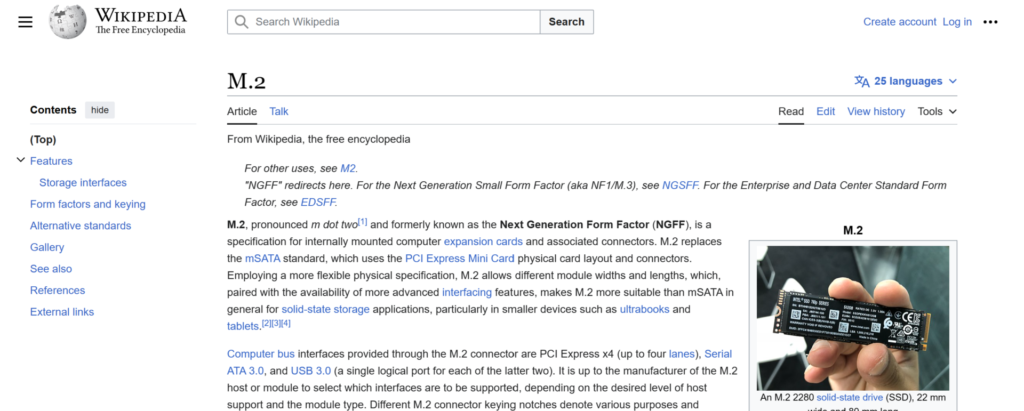
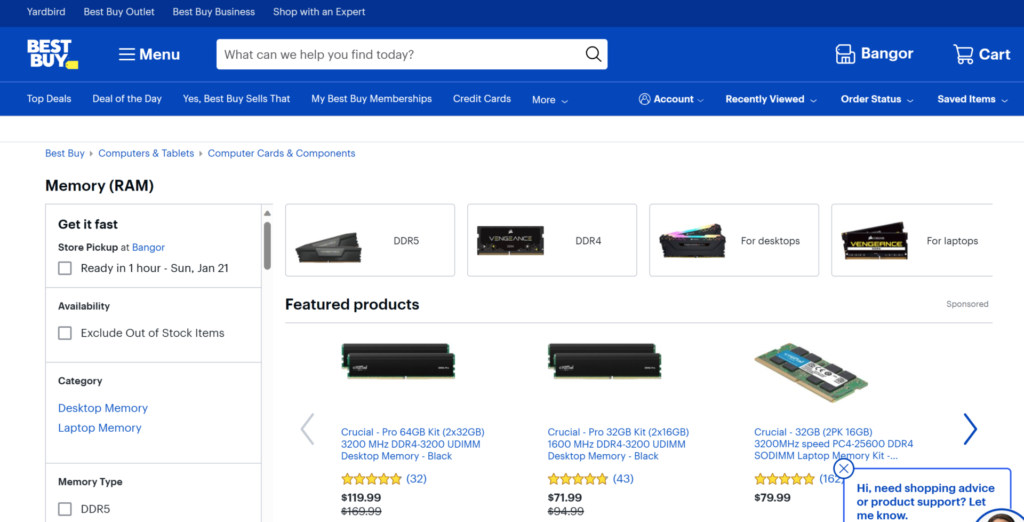
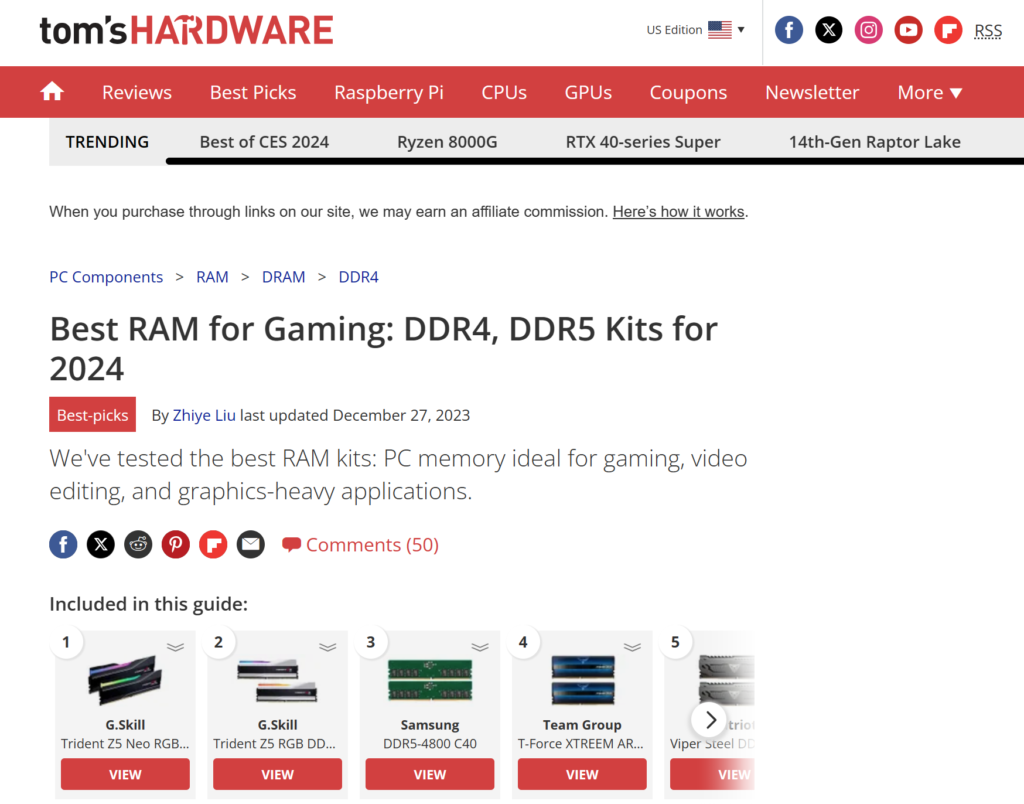
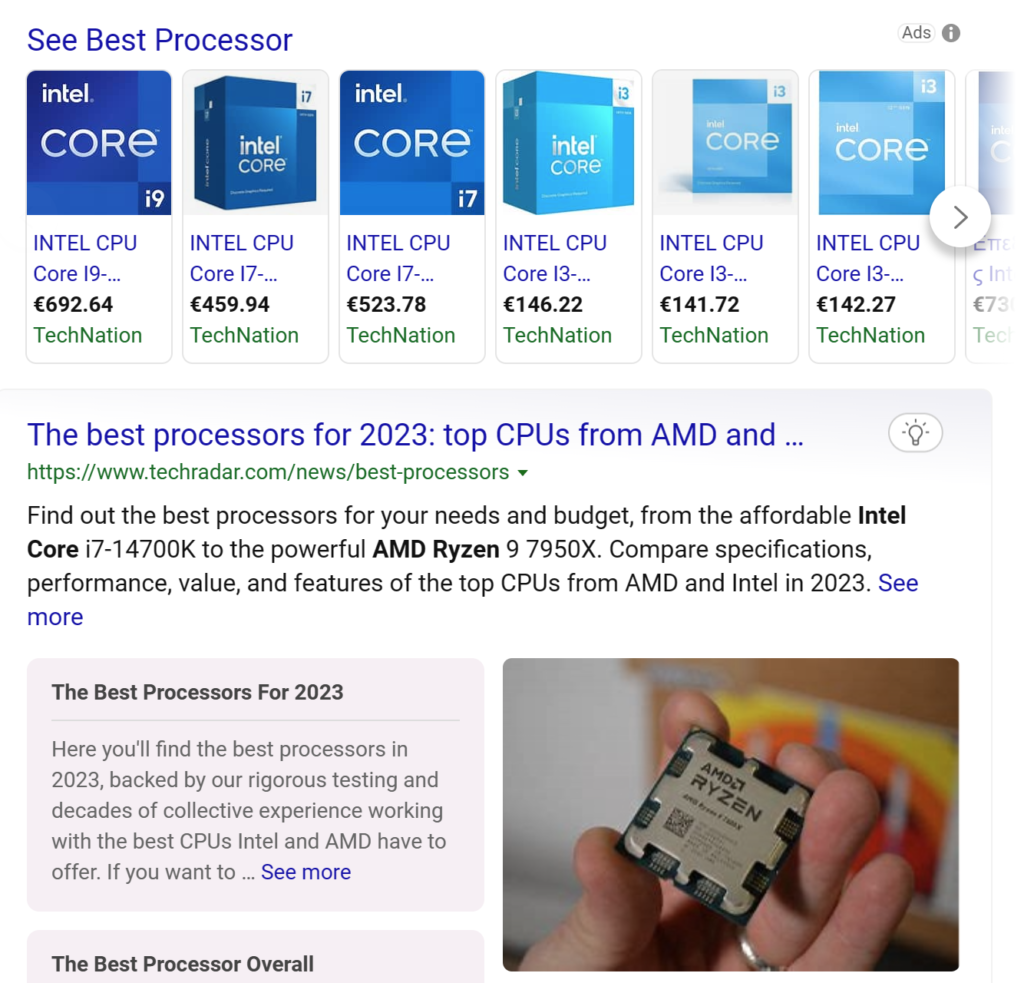
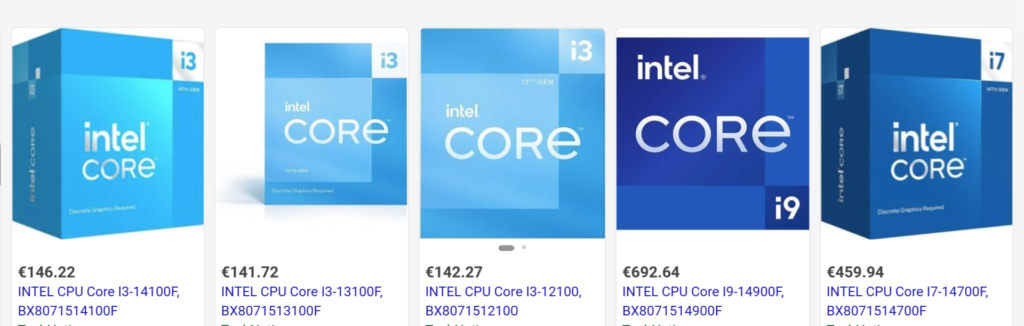
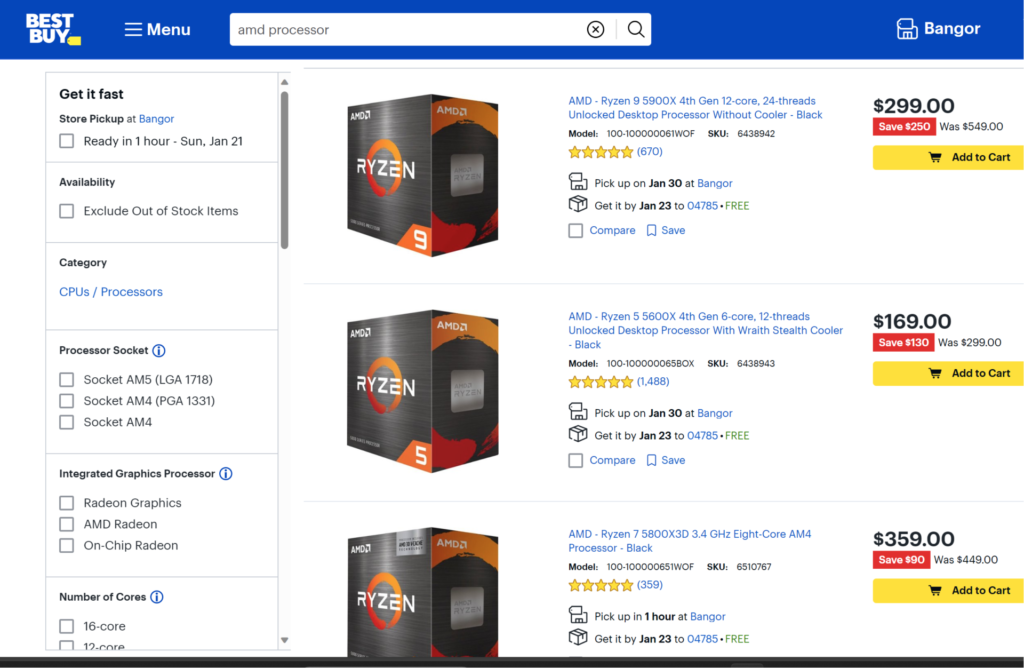
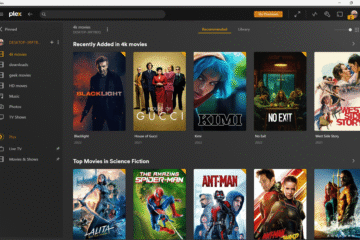
0 Comments