The iPhone is a powerful smart home controller. You can manage many home automations through the Home app, which serves as a central hub for controlling smart home accessories.
As a result it can also be a excellent smart home cinema driver.
To control your smart home accessories remotely, we need a home hub. This can be an Apple TV (4th generation or later) or a HomePod. The iPhone and the home hub must be signed in with the same Apple ID.
We can also run automations after installing Alexa, Google Home, Smartthings and Home Assistant platforms.
There are also several universal remote apps available on the App Store that can turn an iPhone into a TV remote. These apps work by connecting the iPhone and the smart TV to the same Wi-Fi network.
There are also several specific TV manufacturer’s app (e.g. Samsung, LG).
The iPhone can also control an Apple TV directly. In iOS, there’s a built-in Apple TV remote control accessible through the Control Center.


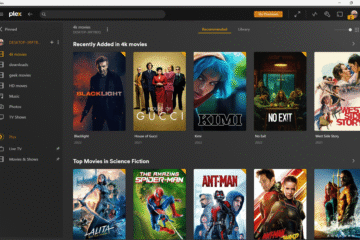
0 Comments